
It is very distressing for Xianyu account to be locked, and it cannot be used normally, which affects transactions. In order to solve this problem, PHP editor Banana specially brings pictures and texts to unlock the Xianyu account after it is locked, teaching you step by step to easily unlock the Xianyu account and solving your urgent need. Next, let us learn the detailed steps to unlock the account on Xianyu.
1. After entering Xianyu, click 'My' below
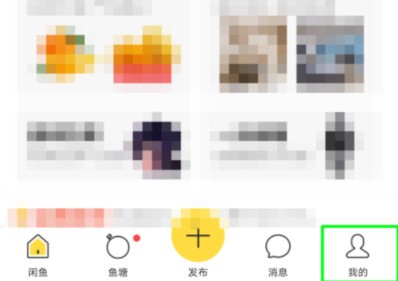
2. Then everyone slide all the way down until you see 'Settings' at the bottom .

3. Here is our setting interface. Click on 'Security Center'

4. Then click on your 'Account Lock' .

5. We will be prompted below whether we want to lock our account, please click OK to lock it.

6. Of course, not everyone can lock our account, this requires verification. Everyone can lock their account by entering the SMS verification code they received.

The above is the detailed content of Graphical steps for locking your account on Xianyu. For more information, please follow other related articles on the PHP Chinese website!




