
Are you having trouble updating the version of Meipian? Don't worry, PHP editor Xigua brings you a beautiful and updated version of the tutorial. This tutorial provides detailed steps and clear screenshots to help you easily complete the version update of Meipian and get the latest features and optimizations.
1. First, open the beautiful article on your mobile phone and click on mine below.
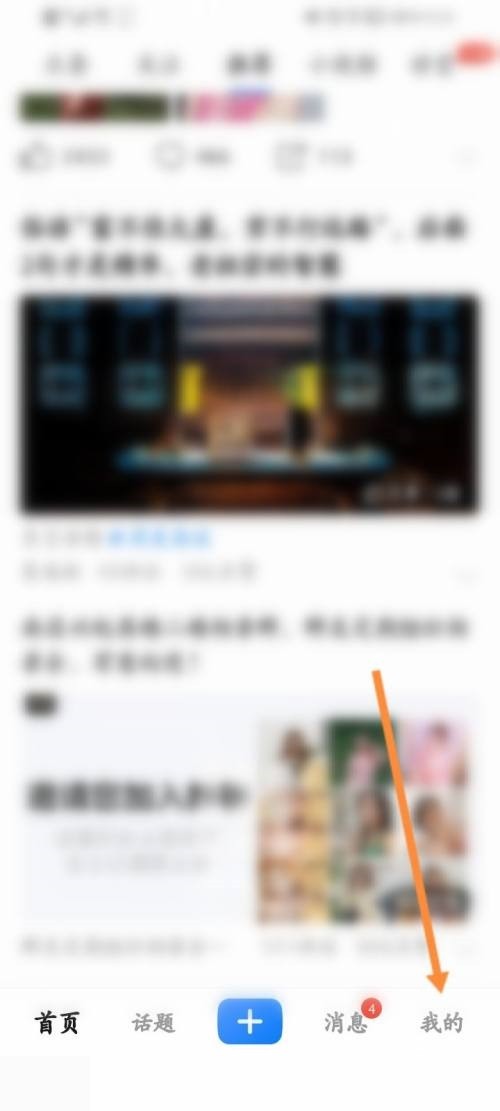
2. Then click the three horizontal icon.
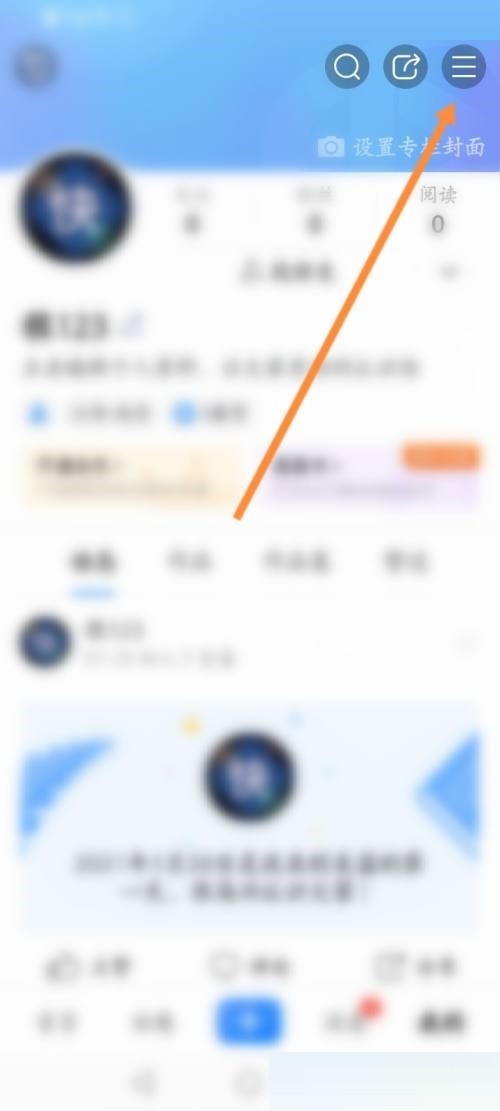
3. Click Settings.
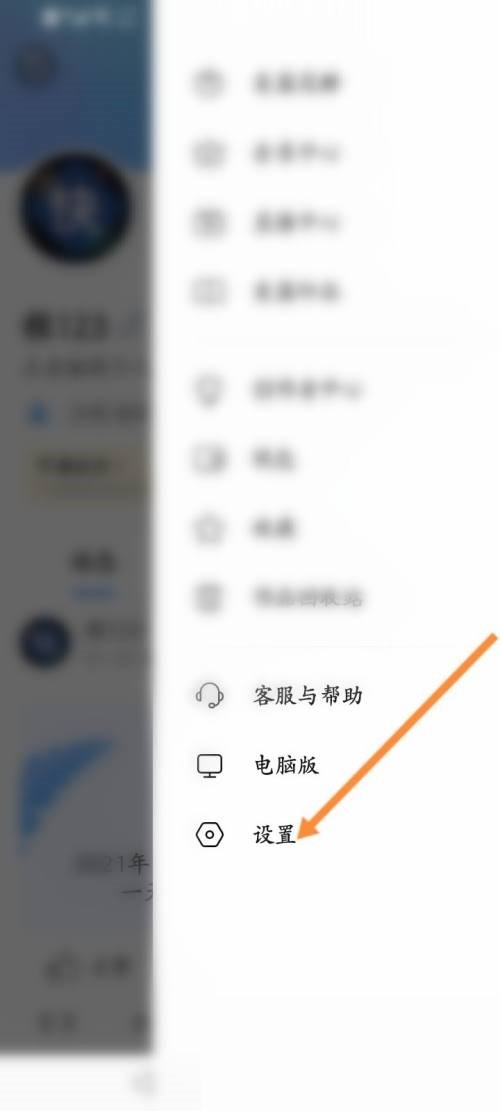
4. Then click on the About Beauty article.

5. Click to update the version.

6. Finally, click Update Now.
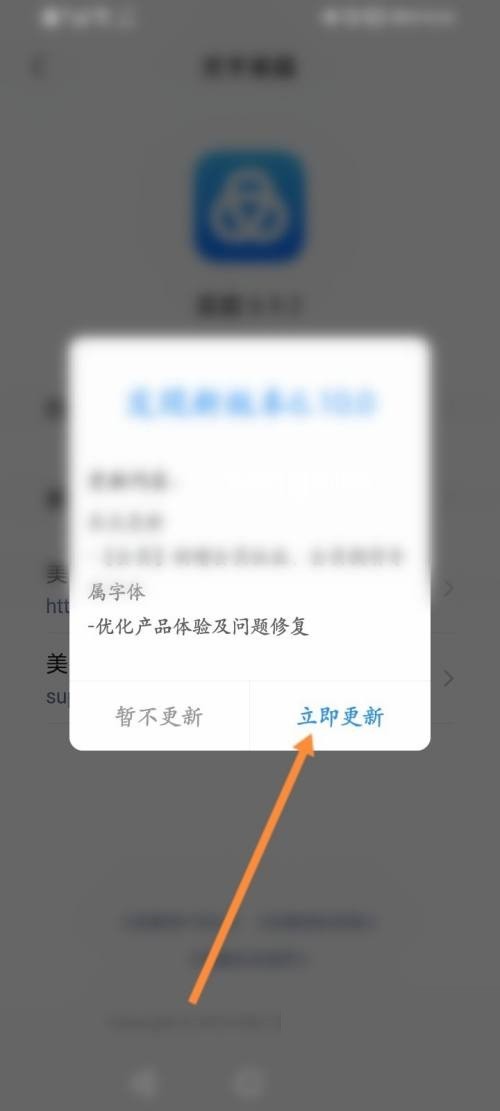
The above is the detailed content of How to update the version of Meipian_Updating version of Meipian tutorial. For more information, please follow other related articles on the PHP Chinese website!




