
Causing problems often occur during DingTalk group live broadcasts, affecting the normal use of users. PHP editor Shinichi conducted an in-depth discussion on this issue and brought you a solution. The following detailed content will introduce the causes of lagging, common solutions, and some practical suggestions to help you effectively solve the problem of lagging in DingTalk group live broadcasts and ensure a smooth live broadcast experience.
1. Open the phone settings interface and click wlan.

2. Check whether the wireless network quality is good and whether the network is running normally.
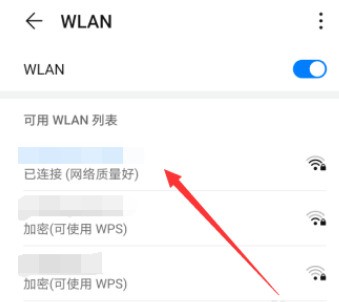
3. Close unnecessary background running applications. Increase mobile phone storage space.

4. Turn off the phone to optimize the phone and speed up the space cleaning of the phone.

5. Open and enter the DingTalk group.
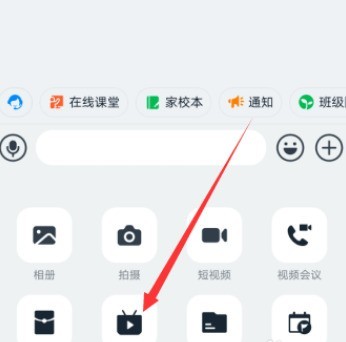
6. After starting the live broadcast, you can set the image quality in the live broadcast interface.

7. Set the ultra-definition live broadcast to standard definition live broadcast.
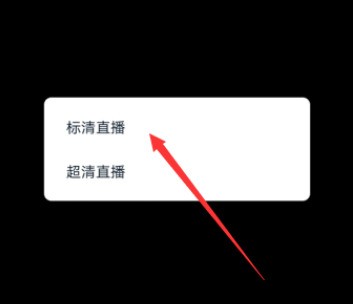
The above is the detailed content of Solution to DingTalk Group Live Broadcast Stuttering. For more information, please follow other related articles on the PHP Chinese website!




