
Multi-frame viewing of pictures is a relatively popular function recently, which can help us quickly browse each frame in a GIF or dynamic image. For friends who like to study GIFs or dynamic images, it is very necessary to turn on the multi-frame picture viewing function. PHP editor Zimo will introduce to you the method of opening multi-frame picture viewing in 2345Kantuwang to help you have a deeper understanding of the dynamic pictures you see. Next, let’s take a look at it with PHP editor Zimo!
The first step is to find [2345 Picture King] in the window and open it.

The second step is to find [Settings] under [Icon] and press it.
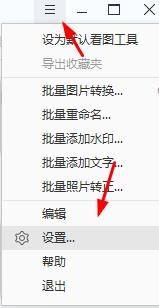
The third step is to pop up the window and click [General Settings] on the left.
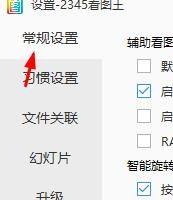
The fourth step is to see the [Multi-frame Image Viewing Tool] in the window, click and press.
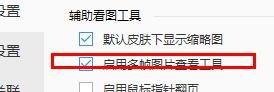
The above is the detailed content of How to enable multi-frame image viewing in 2345 Kantu King_How to enable multi-frame image viewing in 2345 Kantu King. For more information, please follow other related articles on the PHP Chinese website!




