
Are you troubled by the fact that Tencent Conference can only display four participants? Don't worry, PHP editor Xinyi brings you a solution - the nine-square grid view mode. This mode divides the conference screen into nine equal areas and displays up to nine participants at the same time, breaking traditional limitations. What are you still hesitating about? Continue reading to learn how to set up the Jiugongge view mode and start a more convenient and efficient meeting experience!
1. First enter the meeting page and click the start video button in the lower left corner.
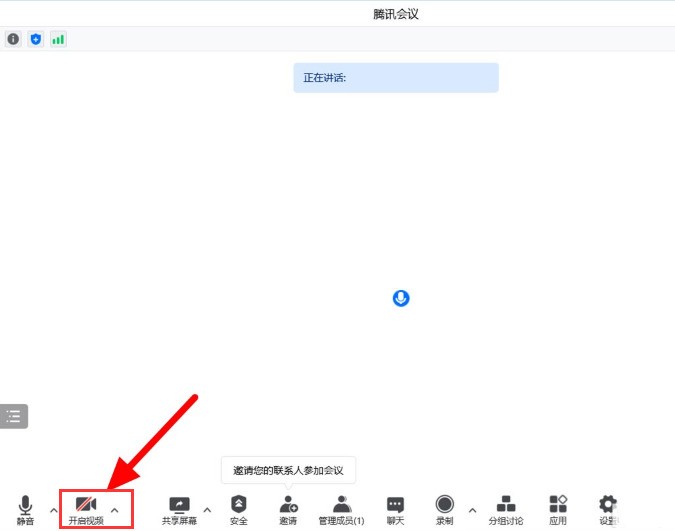
2. Then click the speaker view button on the upper right.
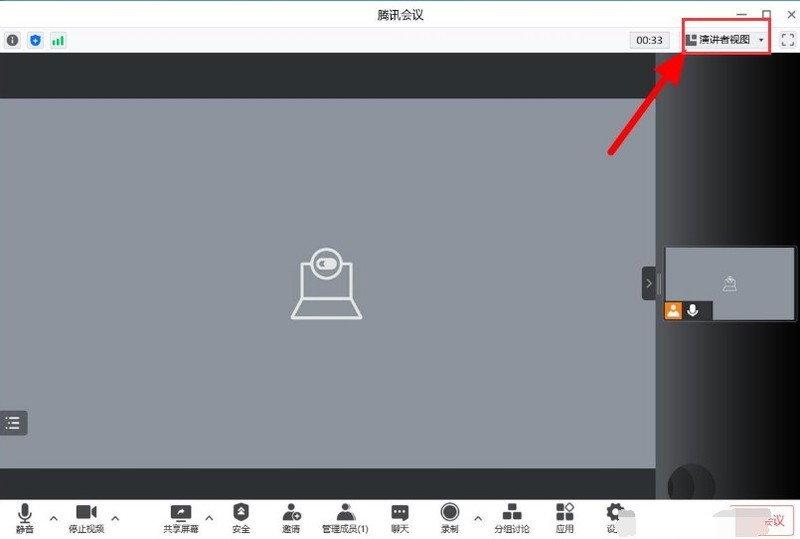
3. Finally, in the default layout column, change the grid view to one screen divided into 9 equal parts.

The above is the detailed content of How to set the nine-square grid view mode of Tencent Conference_How to set the nine-square grid view mode of Tencent Conference. For more information, please follow other related articles on the PHP Chinese website!




