
"DingTalk" group payment needs to be withdrawn due to misoperation or other reasons. What should I do? PHP editor Xigua has brought you a detailed tutorial on withdrawing and stopping group collections in "DingTalk" to guide you in solving problems in group collection operations. Continue reading the following content to understand the specific steps and precautions for withdrawing and stopping group collection, and properly handle matters related to group collection.
1. First, enter the class group where payment needs to be canceled in DingTalk.

2. Then click and enter the [Group Collection Notification] in the class group.
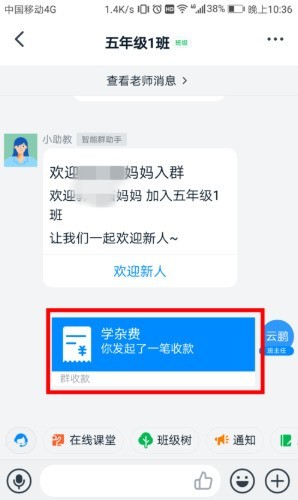
3. Click [More] on the upper right side of the group payment details page.

4. Click [Stop Collection] and continue to click [Stop Collection] on the pop-up page.
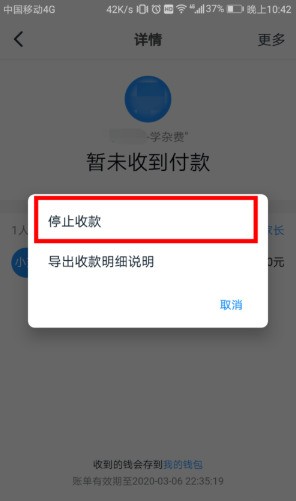

5. The group payment notification on the class group page shows [Payment Stopped], and the payment has been successfully canceled.
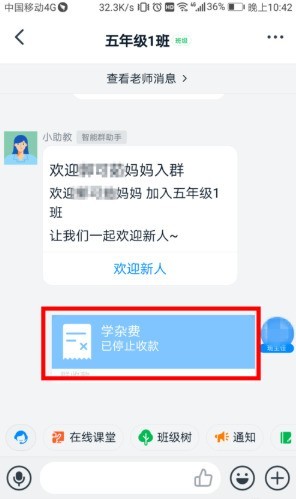
The above is the detailed content of How to withdraw group payment on 'DingTalk'_Tutorial on how to stop group payment on 'DingTalk'. For more information, please follow other related articles on the PHP Chinese website!




