
How to create an IoT sensor platform using Java functions: Use a Java function project, the IoT Core library, and write sensor processing functions to respond to events from IoT Core. Deploy the function and configure it to receive events from the device in the IoT Core dashboard. Connect the sensor and publish the data to the topic that triggers the function. View sensor data by viewing the function log. The platform scales easily as device connectivity increases.
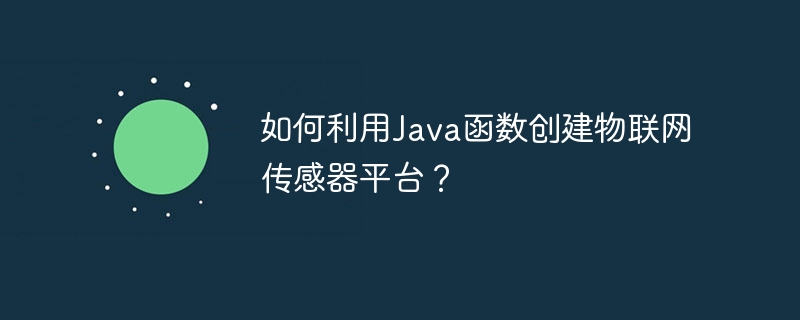
How to use Java functions to create an IoT sensor platform
Introduction
With With the booming development of IoT devices, it is becoming increasingly important to build a platform to connect, manage and process these devices. Java Functions provides an ideal framework for creating such a platform because it provides the flexibility and scalability of a serverless computing environment.
In this tutorial, you'll learn how to create an IoT sensor platform using Java functions and Google Cloud IoT Core.
Prerequisites
Steps
1. Create a Java function project
Use the following command to create a new Java function Project:
gcloud functions init my-sensor-platform --runtime java11
2. Install the IoT Core library
Add the IoT Core dependency in Maven:
<dependency> <groupId>com.google.cloud</groupId> <artifactId>google-cloud-iot</artifactId> <version>1.160.2</version> </dependency>
3. Write the sensor Handling function
Create a Java function class named SensorEventHandler.java:
import com.google.cloud.functions.BackgroundFunction;
import com.google.cloud.functions.Context;
import com.google.common.io.BaseEncoding;
import com.google.gson.Gson;
import com.google.gson.JsonElement;
import functions.eventpojos.CloudEvent;
import functions.eventpojos.IotCoreEventData;
import java.nio.charset.StandardCharsets;
public class SensorEventHandler implements BackgroundFunction<CloudEvent> {
private static final Gson gson = new Gson();
@Override
public void accept(CloudEvent event, Context context) {
IotCoreEventData eventData = gson.fromJson(event.getData().toString(), IotCoreEventData.class);
String payload = new String(
BaseEncoding.base64().decode(eventData.getBinaryData().getBytes(StandardCharsets.UTF_8)),
StandardCharsets.UTF_8);
System.out.println("Received payload: " + payload);
}
}This function accepts CloudEvent from IoT Core and extracts and prints the event data.
4. Deploy the function
Use the following command to deploy the function:
gcloud functions deploy SensorEventHandler
5. Configure IoT Core
In the IoT Core dashboard, create a new device:
Practical case
Connect the sensor
Connect an IoT sensor and register it to your device . Poll the sensor to publish data to a Cloud Pub/Sub topic that has been configured to trigger your cloud function.
View sensor data
In the Cloud Functions log, you will see the sensor data output by the function.
Scalability
As more sensor devices are connected, you can easily scale your platform simply by deploying more function instances.
Conclusion
Using Java functions to create an IoT sensor platform is a fast, scalable, and cost-effective solution. This platform makes it easy to connect, manage, and process data from a variety of IoT devices.
The above is the detailed content of How to create an IoT sensor platform using Java functions?. For more information, please follow other related articles on the PHP Chinese website!
 What are the applications of the Internet of Things?
What are the applications of the Internet of Things?
 The m2m concept in the Internet of Things
The m2m concept in the Internet of Things
 Cancel power-on password in xp
Cancel power-on password in xp
 How to solve unrecognized usb device
How to solve unrecognized usb device
 Spot trading software
Spot trading software
 mysql engine introduction
mysql engine introduction
 How to solve the problem that css cannot be loaded
How to solve the problem that css cannot be loaded
 How to buy and sell Bitcoin on Binance
How to buy and sell Bitcoin on Binance




