
The overflow attribute in CSS is used to control the processing method when the element content exceeds the boundary. The possible values include visible, hidden, scroll, and auto. overflow-x and overflow-y specifically control horizontal and vertical scrolling. It can be used to create scrollable lists, control how images and videos are displayed, and hide content beyond a specific area.
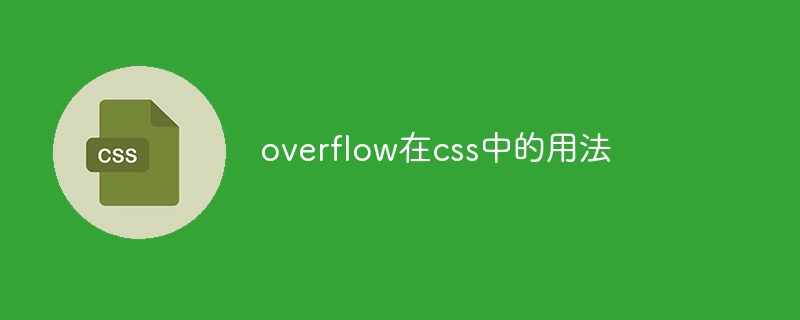
Usage of overflow in CSS
The overflow property is used to control what happens when the content of an element exceeds its boundaries. overflow. It can take the following values:
Visible
Default value. It allows an element's content to extend beyond its bounds, and the overflowed content remains visible.
Hide (hidden)
Hide the content of an element beyond its boundaries.
Scroll
Creates a scroll bar inside an element, allowing the user to view the element's content beyond its boundaries.
Auto (auto)
Display scroll bars only when needed. If the element content exceeds its bounds, it will automatically create scroll bars, otherwise it will not create them.
overflow-x and overflow-y
These properties specifically control horizontal and vertical scrolling. overflow-x controls horizontal overflow, and overflow-y controls vertical overflow. They can be used individually to provide finer control.
Example:
/* 隐藏元素顶部和底部超过其边界的文本 */ div { overflow: hidden; } /* 在元素内部创建垂直卷动条 */ ul { overflow-y: scroll; } /* 只有在水平溢出时才显示水平卷动条 */ table { overflow-x: auto; }Application scenario:
The overflow attribute is widely used in various web design scenarios, such as:
The above is the detailed content of How to use overflow in css. For more information, please follow other related articles on the PHP Chinese website!