
To implement a custom function in Go, you need to use the func keyword followed by the function name, parameter list and return type (optional). A custom function is called by calling the function name and supplying the appropriate parameters. Custom functions can be used for a variety of tasks, such as processing data, formatting output, or creating reusable code blocks.
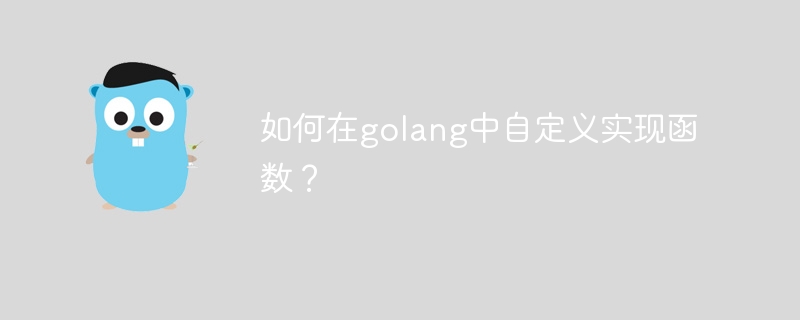
How to customize the implementation function in Go
Introduction
In Go , we can implement our custom functions to add custom functionality and flexibility to our applications. Custom functions allow us to create reusable blocks of code, perform specific tasks, or perform complex operations.
Create a custom function
To create a custom function, we use the func keyword, followed by the function name, parameter list if needed ) and return type (if needed). For example:
func greet(name string) string {
return "Hello, " + name + "!"
}This function accepts a string parameter named name and returns a string containing the greeting.
Call a custom function
To call a custom function, we just use the function name and the appropriate parameters just like calling a standard library function. For example:
name := "John" msg := greet(name) fmt.Println(msg) // 输出: "Hello, John!"
Practical case
Suppose we have a Product structure, which contains Name and Price Field. We want to create a function that formats product information and prints it on the terminal.
We can create a custom function like this:
import "fmt"
type Product struct {
Name string
Price float64
}
func formatProduct(p Product) {
fmt.Printf("Product: %s (%f)\n", p.Name, p.Price)
} We can call the formatProduct function like this and pass the Product instance:
product := Product{Name: "iPhone 13", Price: 999.00}
formatProduct(product) // 输出: "Product: iPhone 13 (999.00)"Other notes
The above is the detailed content of How to customize implementation function in golang?. For more information, please follow other related articles on the PHP Chinese website!
 How to define variables in golang
How to define variables in golang
 What are the data conversion methods in golang?
What are the data conversion methods in golang?
 What are the commonly used libraries in golang?
What are the commonly used libraries in golang?
 The eight most commonly used functions in excel
The eight most commonly used functions in excel
 What is the difference between golang and python
What is the difference between golang and python
 How to use find command to find files in linux
How to use find command to find files in linux
 What are the marquee parameters?
What are the marquee parameters?
 What is ^quxjg$c
What is ^quxjg$c




