
RGBA is a CSS color representation model that defines colors as red, green, blue, and alpha channels. RGB defines the base color and the alpha channel controls transparency. RGBA values are in rgba(red, green, blue, alpha) format and range from 0 (no color or fully transparent) to 255 (maximum intensity or fully opaque). Using RGBA in CSS simply follows the color attribute value with the RGBA value, which provides the advantages of precisely defining colors, creating transparency effects, and cross-browser compatibility.
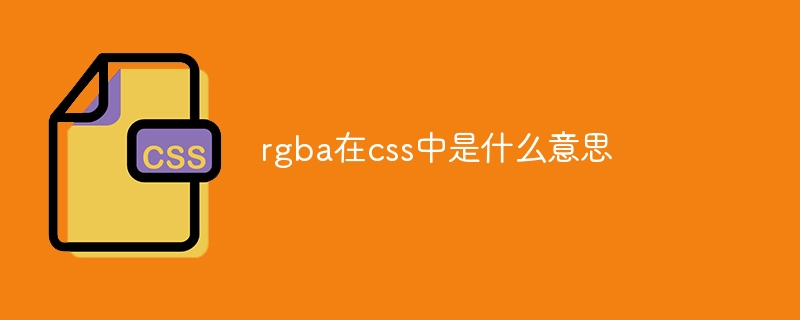
What does RGBA mean in CSS?
RGBA is a color representation model that is widely used to define colors in CSS. It represents red, green, blue and alpha channels.
Red, Green, Blue (RGB)
The RGB channel defines the base color value of the color, ranging from 0 (no color) to 255 (maximum intensity).
Alpha Channel (A)
The alpha channel controls the transparency of the color, ranging from 0 (fully transparent) to 1 (fully opaque).
RGBA Format
RGBA values are in the following format:
rgba(红色, 绿色, 蓝色, 阿尔法)For example, a solid red would be represented as:
rgba(255, 0, 0, 1)And half A transparent blue would be represented as:
rgba(0, 0, 255, 0.5)Using RGBA
Using RGBA in CSS is very simple. Just follow the color attribute value with the RGBA value.
For example, to set the background of an element to translucent blue:
background-color: rgba(0, 0, 255, 0.5);Advantages
The main advantages of using RGBA are:
The above is the detailed content of What does rgba mean in css. For more information, please follow other related articles on the PHP Chinese website!