
The clipping frame rate setting is a key factor affecting the smoothness of the video. PHP editor Xigua will introduce in detail how to set the clipping frame rate to help you solve problems such as video lag and unsmoothness. The following content will explain one by one how to adjust the frame rate, optimize video quality, and improve the viewing experience.
1. Open the clip and click [Start Creation] to enter the creation interface.
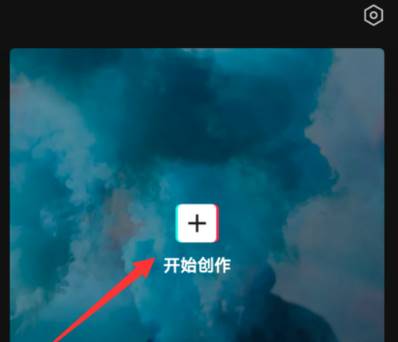
2. Select the video or picture material and click [Add to Project] below.

3. After editing the imported materials, click [Export].
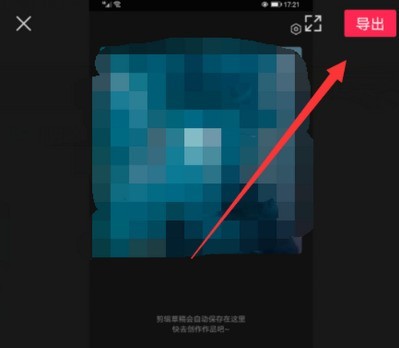
4. At this time, you can choose to set the resolution and frame rate.
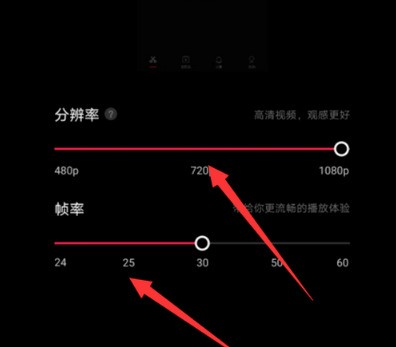
5. Slide the adjustment button to set, and click [Export] after setting each.
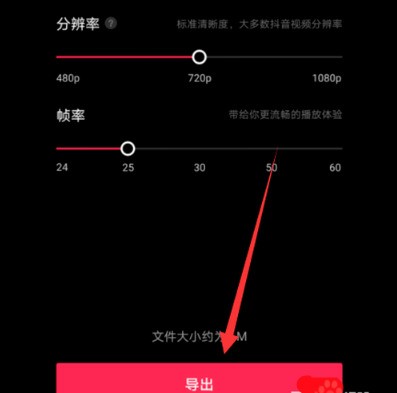
6. Then click [Finish] below to complete the editing.

The above is the detailed content of How to set the clipping frame rate_Introduction to the clipping frame rate setting method. For more information, please follow other related articles on the PHP Chinese website!




