 Software Tutorial
Software Tutorial
 Mobile Application
Mobile Application
 How to make the special effect of cutting and vibrato_How to make the special effect of cutting and vibrato
How to make the special effect of cutting and vibrato_How to make the special effect of cutting and vibrato
How to make the special effect of cutting and vibrato_How to make the special effect of cutting and vibrato
Create impressive videos with your own hands and use vibrato effects skillfully! During editing, you can add a dynamic vibrato effect to your video in just a few simple steps. This tutorial will guide you in a simple and easy-to-understand way to create vibrato effects to make your videos stand out and attract the attention of your audience.
First click to open the editing software.

Click to start creating.

In the mobile phone album, click to select materials and add them to the project.
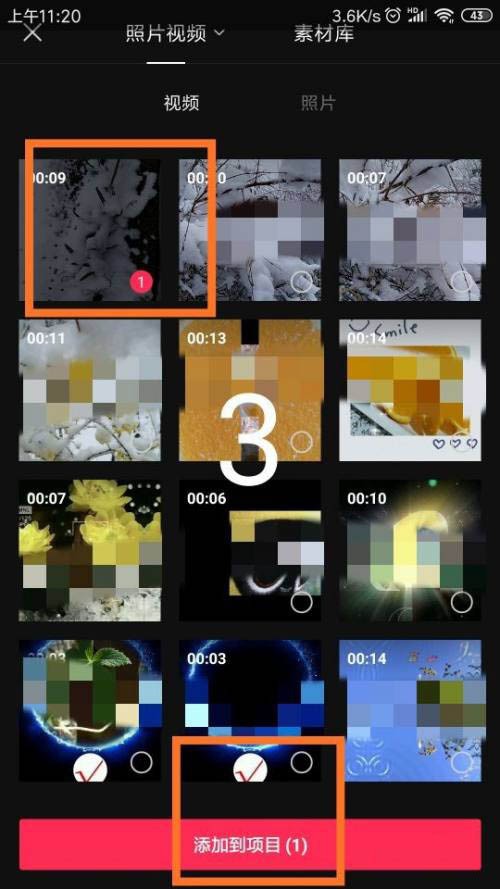
Click the [Audio] logo at the bottom of the page.
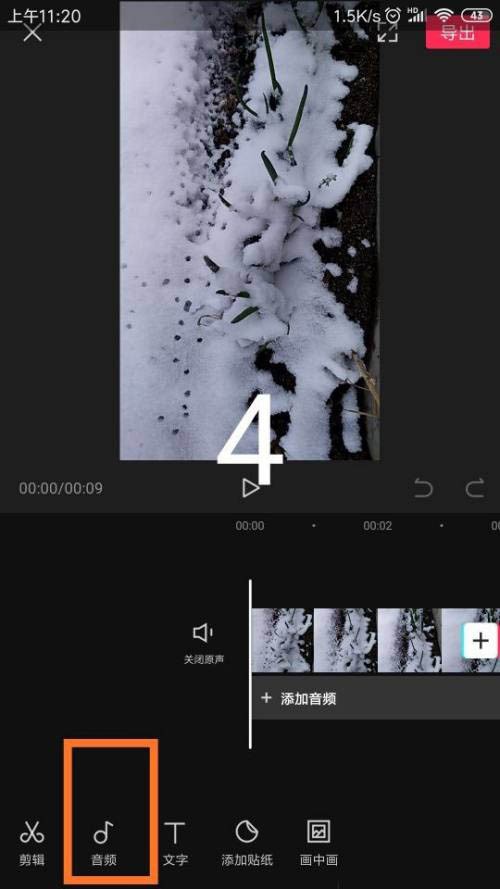
Click to select the [Music] logo.
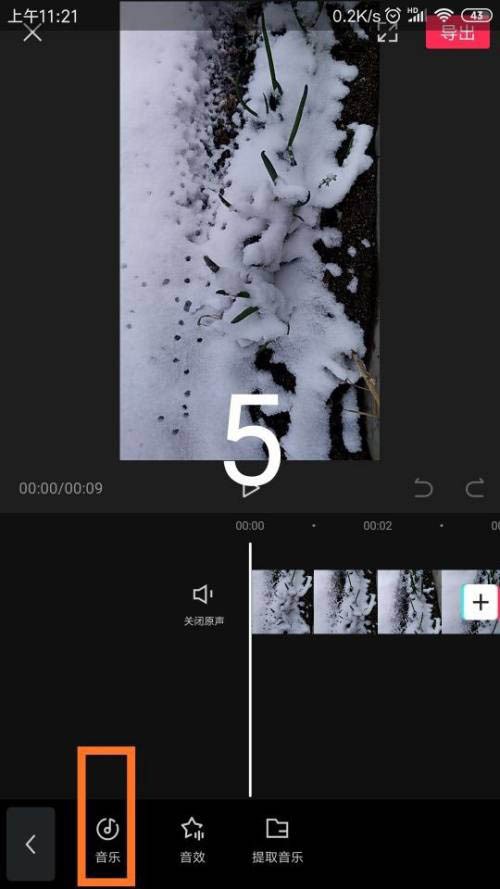
In the music library, click to select the music and click Use.

After clicking on the audio file, click the [Copy] icon at the bottom of the page.
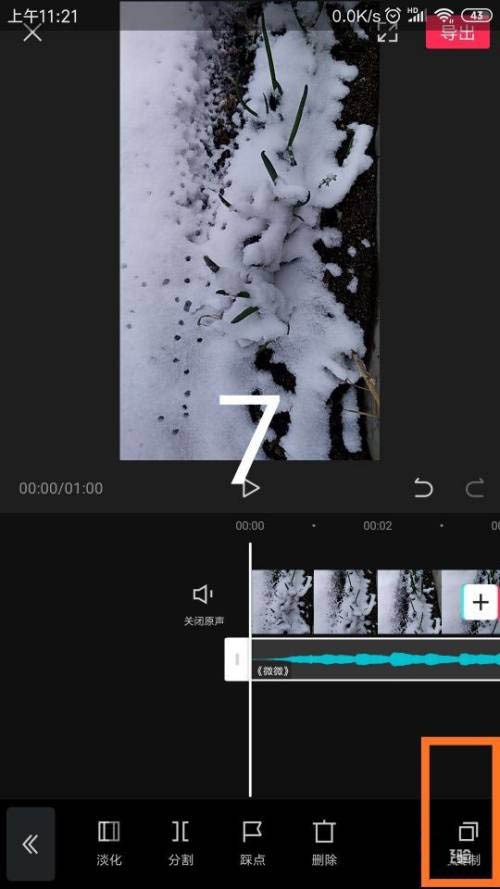
Press and hold the copied music file and move forward.
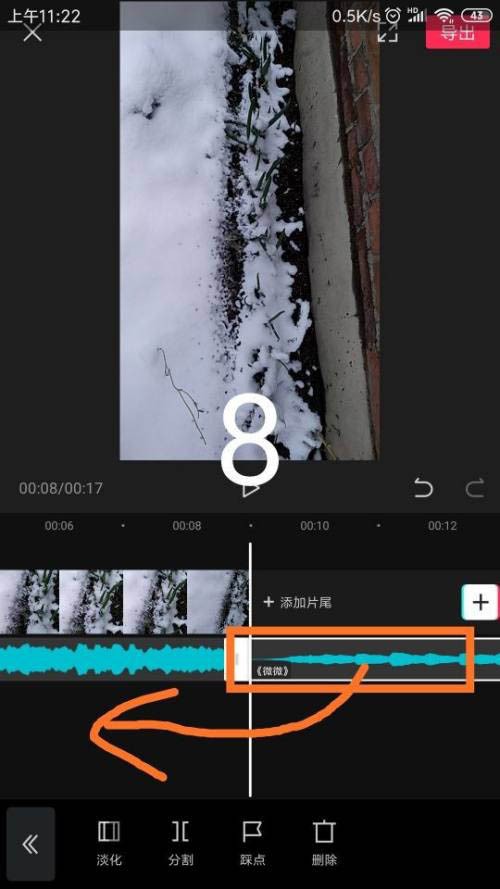
Don’t overlap the two music videos.
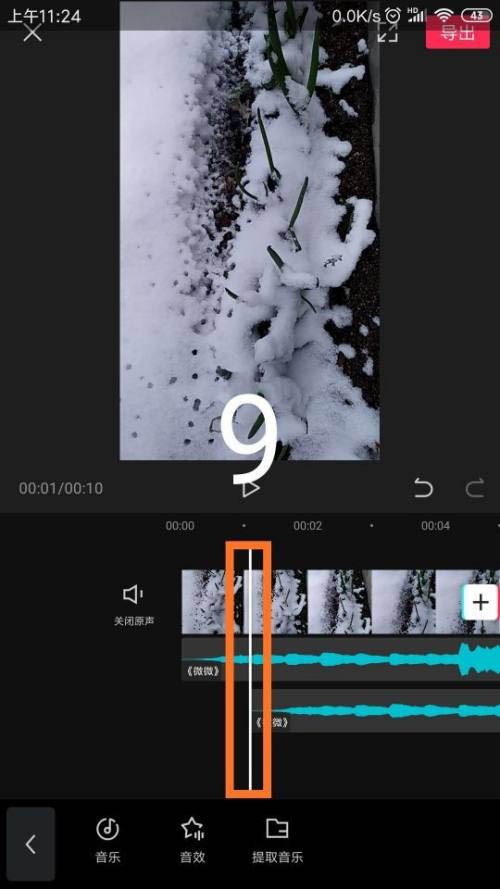
Finally cut the music file so that the length of the music file and the video file are the same.
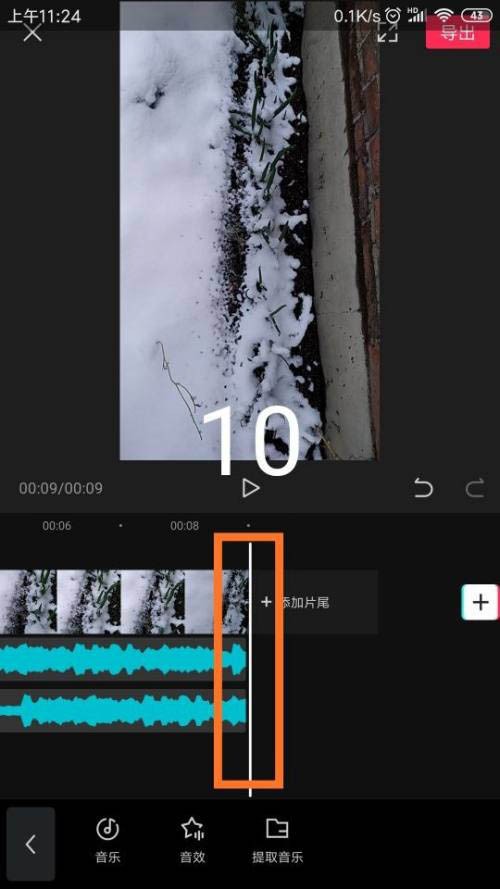
The above is the detailed content of How to make the special effect of cutting and vibrato_How to make the special effect of cutting and vibrato. For more information, please follow other related articles on the PHP Chinese website!

Hot AI Tools

Undress AI Tool
Undress images for free

Undresser.AI Undress
AI-powered app for creating realistic nude photos

AI Clothes Remover
Online AI tool for removing clothes from photos.

Clothoff.io
AI clothes remover

Video Face Swap
Swap faces in any video effortlessly with our completely free AI face swap tool!

Hot Article

Hot Tools

Notepad++7.3.1
Easy-to-use and free code editor

SublimeText3 Chinese version
Chinese version, very easy to use

Zend Studio 13.0.1
Powerful PHP integrated development environment

Dreamweaver CS6
Visual web development tools

SublimeText3 Mac version
God-level code editing software (SublimeText3)
 How to report an impersonation account on Instagram
Aug 05, 2025 am 04:07 AM
How to report an impersonation account on Instagram
Aug 05, 2025 am 04:07 AM
ReporttheimpersonationaccountdirectlythroughtheInstagramappbytappingthethreedotsontheprofile,selecting“Report”,thenchoosing“It’spretendingtobesomeoneelse”andfollowingtheprompts.2.Ifyou’rebeingimpersonated,submitaformalreportviaInstagram’sHelpCenterfo
 What are Facebook in-stream ads eligibility requirements
Aug 12, 2025 am 12:21 AM
What are Facebook in-stream ads eligibility requirements
Aug 12, 2025 am 12:21 AM
TorunFacebookin-streamads,youmustmeetMeta’seligibilityrequirements:1.Haveadminaccesstoapublished,policy-compliantFacebookPagerepresentingarealentity.2.Createoriginal,high-qualityvideosatleast1minutelongthatadheretoad-friendlycontentstandards,avoiding
 What is the member limit for a WhatsApp group
Aug 06, 2025 am 10:26 AM
What is the member limit for a WhatsApp group
Aug 06, 2025 am 10:26 AM
ThemaximumnumberofmembersinaWhatsAppgroupis1,024,increasedfrom512tosupportlargercommunitiesandappliesacrossallplatforms.1.Onceagroupreaches1,024members,nonewmemberscanbeadded,evenifothersleave.2.Adminscanaddmembersuptothelimit,butallmusthavetheadmin’
 How to find the support inbox on Facebook
Aug 12, 2025 pm 01:09 PM
How to find the support inbox on Facebook
Aug 12, 2025 pm 01:09 PM
SupportmessagesappearinyourFacebookMessagesinbox—gotofacebook.com/messagesandsearchfor“support,”“appeal,”orsimilarkeywordstolocateconversationsfromFacebookSupportorMetaSupport.2.Foractivesupporttickets,visittheFacebookHelpCenter,signin,navigatetoyour
 How to solve the Alipay 'system is busy' error
Aug 17, 2025 am 03:48 AM
How to solve the Alipay 'system is busy' error
Aug 17, 2025 am 03:48 AM
Ifyouencounterthe"systemisbusy"erroronAlipay,trythesesteps:1.Checknetworkconnection.2.Restarttheappordevice.3.UpdateorreinstallAlipay.4.Clearcacheanddata.5.Usetheappduringoff-peakhours.
 How to use IFTTT or Zapier with Twitter/X
Aug 12, 2025 am 03:07 AM
How to use IFTTT or Zapier with Twitter/X
Aug 12, 2025 am 03:07 AM
DuetoTwitter/X’spost-2023APIchanges,freeautomationviaIFTTTorZapierislimited,requiringapaidXAPIsubscriptionforwriteactionslikepostingtweets.2.IFTTTremainsuser-friendlyforbasicautomationssuchascross-postingInstagramphotosorsavingmentionstoGoogleSheets,
 How to untag myself from a photo on Facebook
Aug 12, 2025 pm 02:39 PM
How to untag myself from a photo on Facebook
Aug 12, 2025 pm 02:39 PM
TountagyourselffromaphotoonFacebook,gotothephotowhereyou’retagged,eitheronyourtimelineorsomeoneelse’s.2.Ondesktopormobile,openthephoto,clickortapthethreedots,select“EditPhoto,”findyourname,andchoose“RemoveTag,”thensave.3.Afteruntagging,yournamedisapp
 What is the TikTok Commercial Music Library?
Aug 19, 2025 pm 07:36 PM
What is the TikTok Commercial Music Library?
Aug 19, 2025 pm 07:36 PM
CreatorsandbusinessesmustuseTikTok’sCommercialMusicLibrarytolegallyincludemusicinbrandedorpaidcontent.1)Thelibraryincludessongsclearedforcommercialusefrommajorlabels,independentartists,andpublishersaccessiblein-appwithlabelslike“CommercialUse”or“ForB






