
Why do the words after typing disappear? This is a problem that many netizens are concerned about. Next, the PHP editor will bring you the reasons and solutions for words disappearing after typing . Interested netizens should follow the editor to take a look!
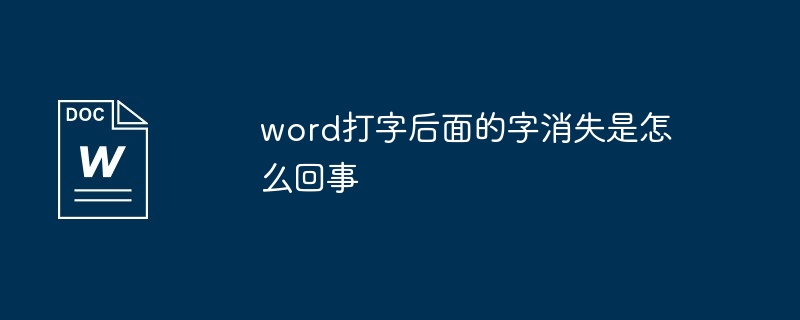
1. Text box overflow: If you use Text box, and the text in the text box is cropped or disappears, it may be because the text box is not large enough to accommodate all the text. The solution is to resize the text box so that all text can be displayed.
2. Line wrapping and paging: The line wrapping and paging functions in Word may cause text to disappear in some cases. Make sure text is not accidentally broken or hidden at the edge of the page. This problem can be solved by adjusting the page margins, line spacing, or manually inserting page breaks.
3. Format error: Some special formats may cause text to disappear. For example, the text color is the same as the background color, the text is hidden or set to transparent, etc. Check the formatting of the text to make sure it displays properly.
4. Software problems: Word may encounter some bugs or compatibility issues, causing text to disappear. Make sure your Word software is the latest version. If the problem persists, you can try reinstalling it or contact Microsoft official support.
The above is the detailed content of Why do words disappear after typing in word?. For more information, please follow other related articles on the PHP Chinese website!
 How to change word background color to white
How to change word background color to white
 How to delete the last blank page in word
How to delete the last blank page in word
 Why can't I delete the last blank page in word?
Why can't I delete the last blank page in word?
 Word single page changes paper orientation
Word single page changes paper orientation
 word to ppt
word to ppt
 Word page number starts from the third page as 1 tutorial
Word page number starts from the third page as 1 tutorial
 Tutorial on merging multiple words into one word
Tutorial on merging multiple words into one word
 word insert table
word insert table




