
The
a tag is used to create hyperlinks that connect web pages or different parts of a web page. Its syntax is text and can be used for site navigation, linking to other pages, linking to files, creating anchor links, and email addresses.
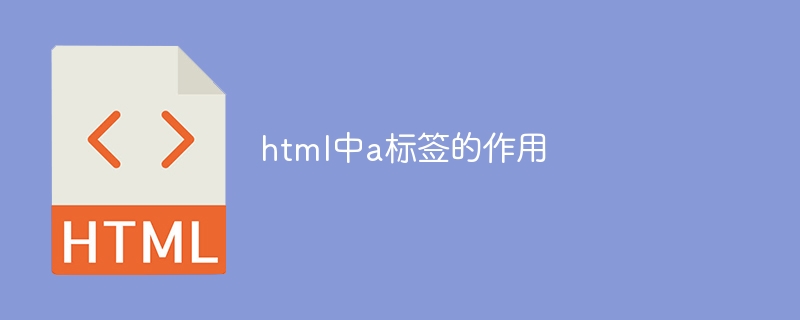
The role of a tag
a tag (hyperlink anchor) is an important tag in HTML , used to create hyperlinks.
The role of hyperlinks
Hyperlinks are text or images that connect different web pages or different locations on a web page. When a user clicks on a hyperlink, the browser opens the linked web page or page portion.
a The syntax of the tag
a The syntax of the tag is as follows:
<code class="html"><a href="URL">文本</a></code>
Among them:
a The purpose of the tag
a The tags have the following main Purpose:
The above is the detailed content of The role of a tag in html. For more information, please follow other related articles on the PHP Chinese website!




