
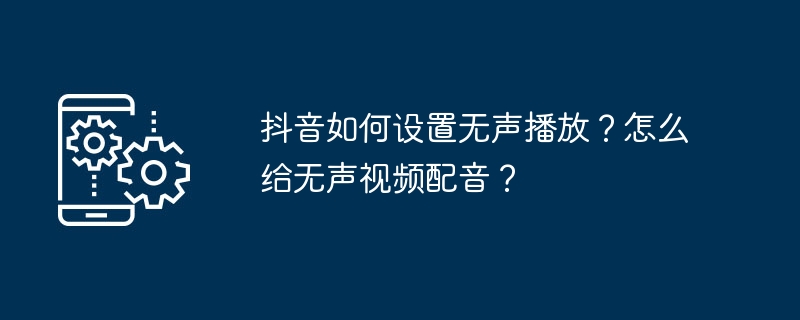
How to set up silent playback and dubbing for silent videos on Douyin? When watching Douyin videos, sound and picture are equally important. But sometimes, we may need to watch a video without disturbing others, or we may want to add our own voiceover to the video. In this regard, PHP editor Xinyi will give you detailed answers to the two questions of how to set up silent playback on Douyin and dub silent videos.
1. How to set silent playback on Douyin?
The method to set up silent playback on Douyin is as follows:
1. Open the Douyin APP and enter any video.
2. Click the music icon in the lower right corner of the screen. This is Douyin’s video sound control button.
3. After clicking, the music icon will turn into a mute icon, and the sound of the video will be turned off to achieve silent playback.
2. How to dub silent videos on Douyin?
The method of dubbing a silent video on Douyin is as follows:
1. When shooting a video, you can select the "silent" mode, so that the video will have no sound by default.
2. After the shooting is completed, enter the editing interface and click "Add Sound".
3. In the "Add Sound" interface, you can choose the music in the music library provided by Douyin, or you can choose the music or recording you uploaded as the dubbing for the video.
4. After selecting the music, you can adjust the starting point and length of the music to match the video content.
5. After confirming that everything is correct, click "Next" and then publish the video.
The above is about how to set up silent playback and dubbing of silent videos on Douyin. The silent playback function allows us to enjoy TikTok without disturbing others, and dubbing silent videos can make our works more colorful. I hope the above answers can help everyone, and I wish everyone can get more fun and satisfaction in the journey of using Douyin.
The above is the detailed content of How to set silent playback on TikTok? How to dub a silent video?. For more information, please follow other related articles on the PHP Chinese website!
 Douyin cannot download and save videos
Douyin cannot download and save videos
 How to watch live broadcast playback records on Douyin
How to watch live broadcast playback records on Douyin
 Check friends' online status on TikTok
Check friends' online status on TikTok
 What's the matter with Douyin crashing?
What's the matter with Douyin crashing?
 Why can't I see visitors on my TikTok
Why can't I see visitors on my TikTok
 How many people can you raise on Douyin?
How many people can you raise on Douyin?
 How to get Douyin Xiaohuoren
How to get Douyin Xiaohuoren
 How to raise a little fireman on Douyin
How to raise a little fireman on Douyin




