
Confused about how to batch delete text boxes in WPS 2019 documents? PHP editor Strawberry brings you detailed operation tutorials to completely solve your troubles. This article will guide you step by step on how to quickly and efficiently remove all text boxes from your document. If you're looking for a clear and concise solution, read on for the details below.
Open the document to be edited with wps2019, and you can see that a large number of text boxes have been inserted into the document.
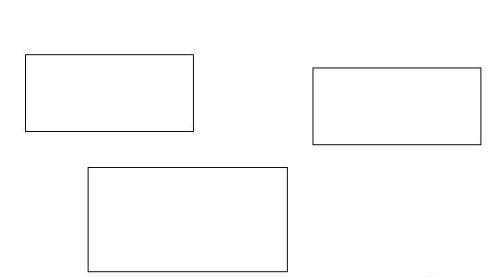
Click the [Start] menu item on the wps2019 menu bar.
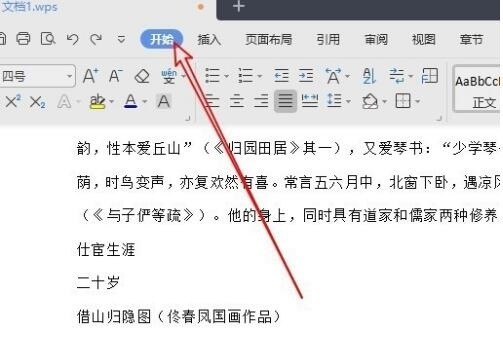
Click the [Select] drop-down button on the start toolbar.
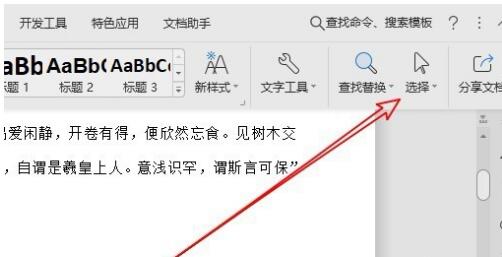
Select the [Selection Pane] menu item in the pop-up selection drop-down menu.
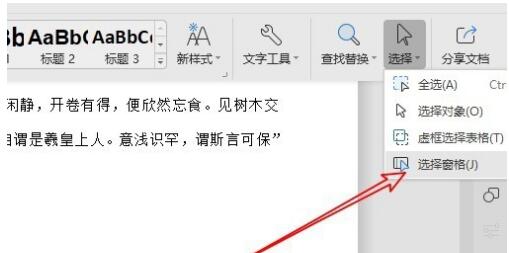
Next, all text boxes will be selected in the window on the right

At this time, you can see all the text boxes in the document All selected. Press the Del key to delete all text boxes with one click.
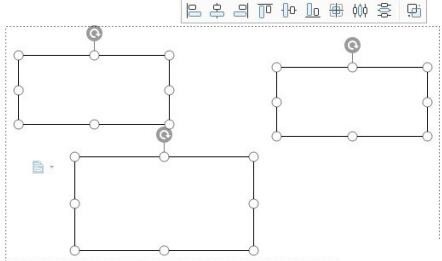
The above is the detailed content of Tutorial on how to batch delete text boxes in wps2019 documents. For more information, please follow other related articles on the PHP Chinese website!




