
For game enthusiasts, handheld League of Legends is an indispensable social tool. But sometimes, we inevitably encounter the problem that we no longer want to interact with certain friends. In order to block their chat messages, friend verification, and in-game interactions, we can choose to block them. This article is carefully written by Zimo, the editor of PHP, and will guide you step by step on how to block friends in Pocket League of Legends. Whether you want to stop being harassed by your friends or block their game invitations, the following content will provide you with detailed instructions.

First open the Pocket League of Legends app, click on the avatar in the upper left corner and then click on the friend option. Then enter the friend page and click on the friend you want to block.
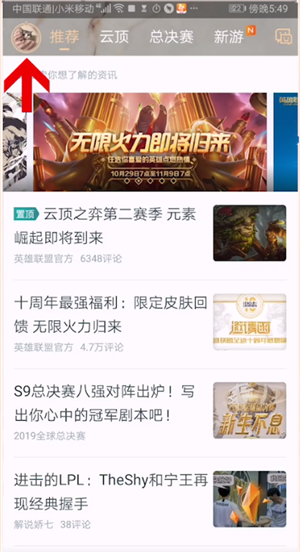
Click on the personal homepage in the lower right corner, click to enter his or her personal homepage, click on the settings icon in the upper right corner, and finally slide the button to enable adding to the blacklist.
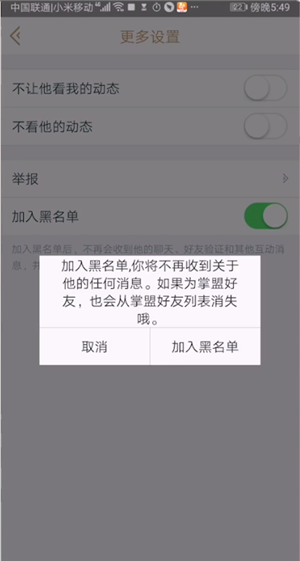
The above is the detailed content of How to block friends in Pocket League of Legends. For more information, please follow other related articles on the PHP Chinese website!




