
Do you want your PPT slides to be different? Want to create an impressive puzzle effect? Here’s a clever way to do it: harness the power of Excel tables! PHP editor Strawberry has brought you a detailed guide to teach you how to use Excel tables to easily create a puzzle effect. Read on for this step-by-step tutorial to improve your PPT design skills and make your slides stand out!
First we want to insert a picture and insert a table with the exact same size as the picture. The number of cells in the table represents how many pieces you want to divide the picture into.
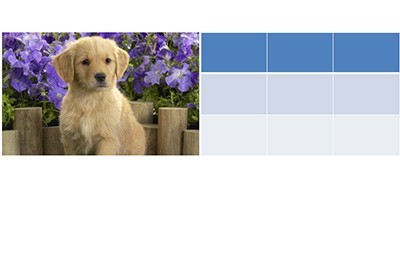
Please click on the image CTRL , and then check [Tile image as texture].
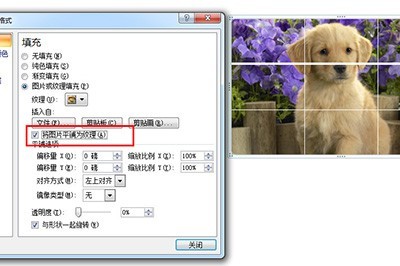
After confirmation, we select the table and CTRL ).
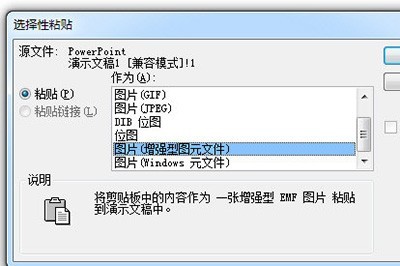
In this way, the picture is divided into small pieces, and then we right-click on it and select [Group]-[Ungroup], and then repeat this step twice . In this way, the pictures are divided separately, and you can drag the pictures to edit them individually.
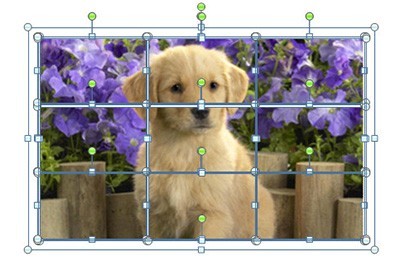
The above is the detailed content of How to create a puzzle effect in PPT_The table function can help you. For more information, please follow other related articles on the PHP Chinese website!




