
How to batch all uppercase Chinese and English words in PPT? This problem has troubled many office workers. PHP editor Yuzai will bring you a few shortcut keys today to solve the problem with one click. Let’s take a look!
First of all, we select the text to be modified. A Shift F3 shortcut key can easily adjust the capitalization.
Click F3 once to capitalize the first letter, press F3 twice to capitalize all letters, and press F3 three times to capitalize all letters, very simple.
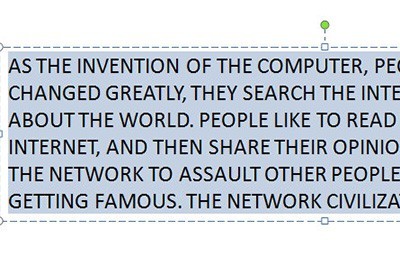
If the shortcut key is occupied, you can also click the [Aa] icon in the [Start] option bar above to adjust the upper and lower case of English words.
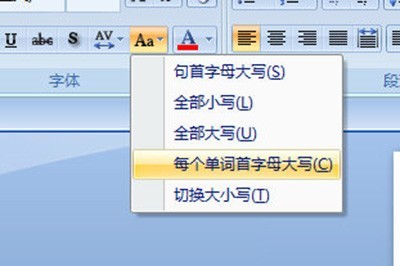
The above is the detailed content of How to capitalize all English in PPT_A few shortcut keys to do it. For more information, please follow other related articles on the PHP Chinese website!




