
In CSS, the border property is used to add a border to an element. It consists of three sub-properties: border-width, border-style and border-color. border-width sets the border width, border-style sets the border style, and border-color sets the border color. You can also use border-top/right/bottom/left to simplify border settings in a specific direction.
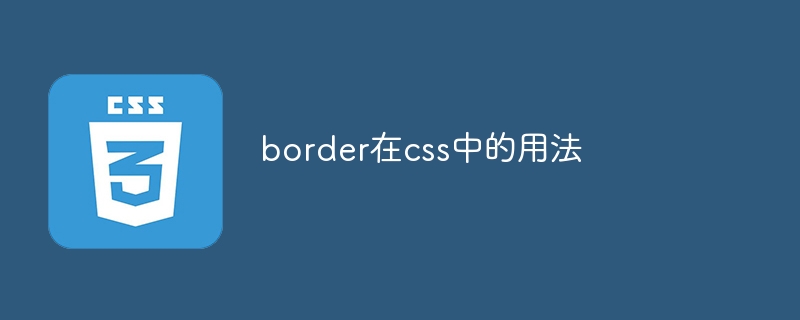
Usage of border in CSS
In CSS, the border property is used to add a border to an element. It is a composite property consisting of the following sub-properties:
Usage:
To add a border to an element, you can use the following syntax:
selector { border: border-width border-style border-color; }For example:
p { border: 1px solid black; } This will add a solid black border to all
elements, with a width of 1px.
Sub-attribute description:
border-width:
border-style:
Value:
border-color:
Special usage:
The border attribute can also be used to simplify border settings:
For example:
div { border-top: 5px solid red; border-radius: 10px; }The above is the detailed content of How to use border in css. For more information, please follow other related articles on the PHP Chinese website!