
How to hide part of the phone number in a Word document? Confused about this question? PHP editor Xigua provides you with a step-by-step guide to help you easily hide part of the phone number in your document. Continue reading below for illustrated steps to help you protect your sensitive information.

1. In word, press ctrl h, and the menu box as shown in the picture will appear.
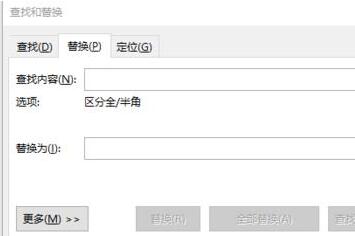
2. Enter (1)() in the search content.
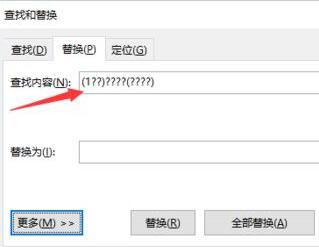
3. Enter 1****2 in the replacement box.
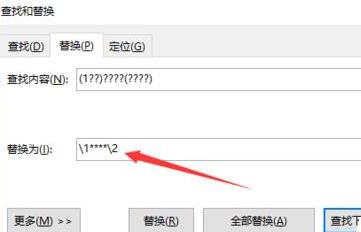
4. Click More and check before using wildcards. Be sure to check it, otherwise this method will not work.
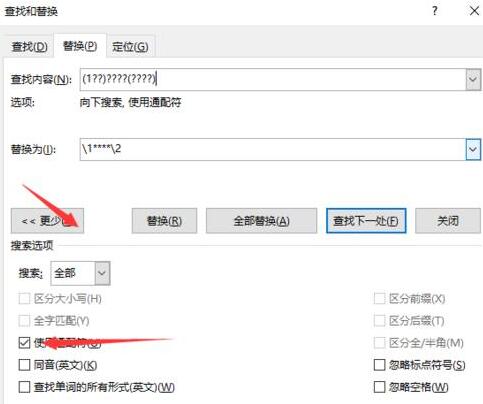
5. Click Replace All. All phone numbers that comply with the regulations have the middle four digits hidden.
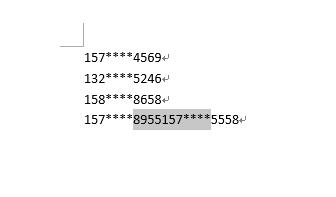
Note:
word only works, wps does not work.
Be sure to check Use wildcard characters. Pay attention to the input in English and Chinese. The brackets and question marks must be in English
The above is the detailed content of A graphic method to hide part of the digits in a phone number in a word document. For more information, please follow other related articles on the PHP Chinese website!




