
The padding property in CSS creates a transparent padding area around the content of an element, separating the content from the border. It can create margins, control element size, align elements, and beautify elements. The syntax of padding allows specifying padding values for different boundaries, ranging from one to four values.
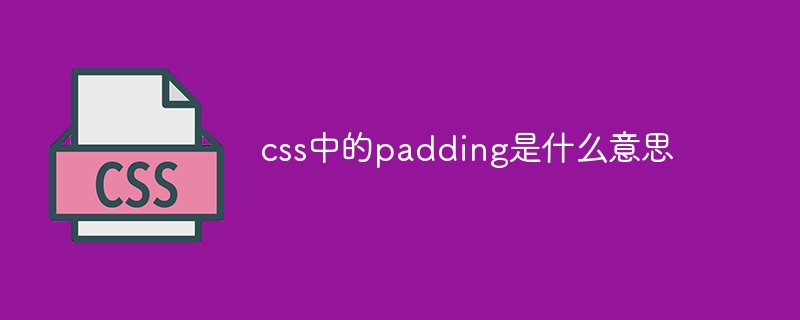
The meaning of padding in CSS
The padding property in CSS is used to add transparent padding around the internal content of an element. area. It creates a content-free area that separates the content from the element border.
The role of padding
The padding attribute has the following main functions:
The syntax of padding
The syntax of padding attribute is as follows:
<code>padding: <top> <right> <bottom> <left>;</code>
Among them:
<top>: Indicates the height of the top padding area. <right>: Indicates the width of the right padding area. <bottom>: Indicates the height of the bottom padding area. <left>: Indicates the width of the left padding area. If you specify only one value, it will apply to all four sides. If you specify two values, the first value applies to the top and bottom, and the second value applies to the left and right sides. If you specify three values, the first value applies to the top, the second value to the left and right sides, and the third value to the bottom.
Example
The following is an example of using the padding attribute:
<code class="html"><div style="padding: 20px;"> <h1>标题</h1> <p>内容</p> </div></code>
This example adds a 20px transparent padding area around the content of the div element , thereby creating a margin and increasing the visual size of the element.
The above is the detailed content of What does padding mean in css. For more information, please follow other related articles on the PHP Chinese website!