
If you find that your Win7 computer camera has a black screen, don’t panic. PHP editor Apple has compiled a detailed guide to help you identify the problem and provide a series of practical solutions. Below, we’ll dive into the various causes of Win7 camera black screen and guide you through step-by-step troubleshooting to ensure your camera is back to working normally.
1. Find the computer, right-click the computer, click Manage, open the image device in the device manager, find the camera you want to use under the image device, right-click and select Update Driver.

2. A window to update the driver software will pop up, select [Read my computer for driver software]; select [Select from the list of device drivers on your computer]. Then a window to update driver software will appear, select Browse my computer for driver software, and select Pick from a list of device drivers on your computer.
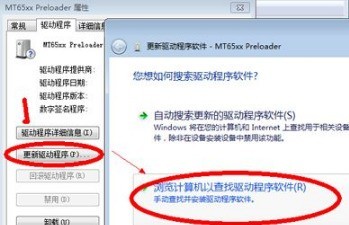
3. Then the device driver for this hardware device will pop up. Select the USB video device for the model. If it doesn't work the first time, you can update it once and then restart the computer.
The above is the detailed content of What to do if win7 camera black screen_How to deal with win7 camera black screen. For more information, please follow other related articles on the PHP Chinese website!




