
How to adjust character spacing in Word? This is essential for improving document layout or creating specific design effects. This guide will introduce the detailed steps to adjust character spacing in WPS 2019, helping you easily improve the visual effect of your document.
Open wps2019 and enter the text you want to edit
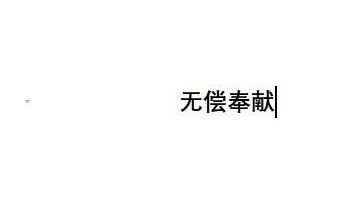
Use the mouse to drag the text you want to adjust the character spacing, right-click the selected text, and select [ Font] menu item.

The font window of wps2019 will open. In the window, we click the [Character Spacing] tab.
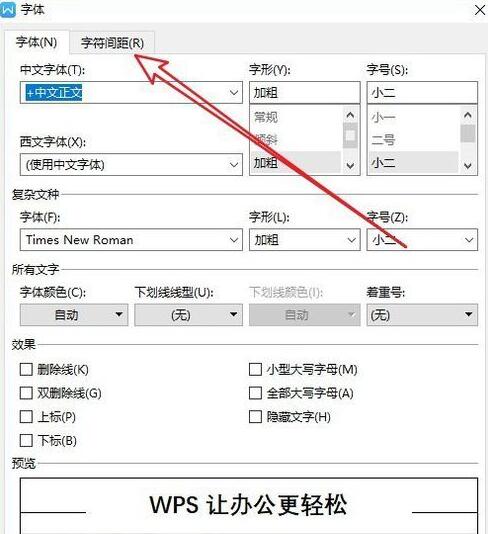
In the opened character spacing window, we can see a [Spacing] setting item, click the drop-down button, and select the [Wide] menu item in the pop-up menu.
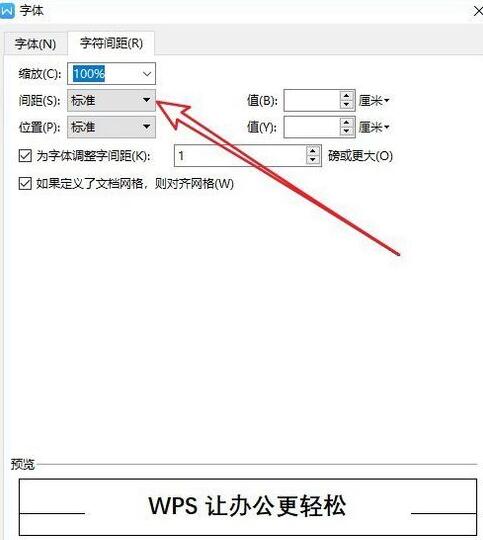
Next, in the subsequent value setting box, adjust the value of the spacing. During the adjustment process, you can view the effect of the adjustment through the preview window below.
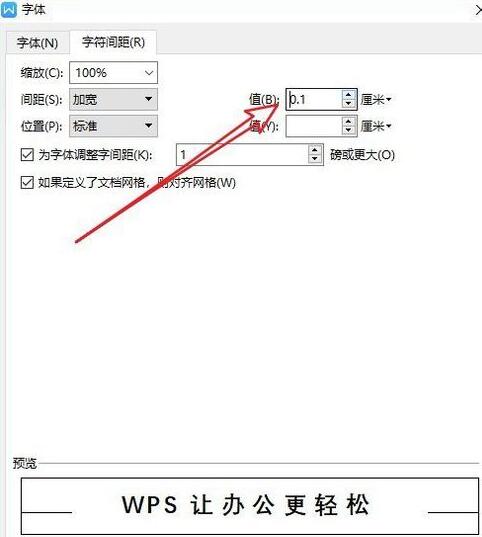
Finally we can compare the effect of adjusting the character spacing and not adjusting the spacing.
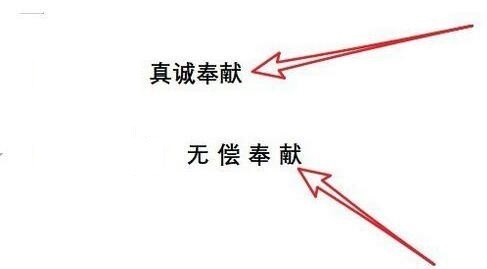
The above is the detailed content of How to adjust character spacing in wps2019. For more information, please follow other related articles on the PHP Chinese website!




