
Classroom lesson plans are an important reference for teachers to carry out classroom teaching activities. Creating a professional and systematic lesson plan template is crucial to improving teaching efficiency. PHP editor Baicao brings you a detailed tutorial on making word classroom lesson plan templates. From the first step to the last step, he guides you step by step to easily master the skills of making lesson plan templates. Click on the following content now to learn more about how to make word classroom lesson plan templates, and contribute to your teaching work.
1. As a lesson plan, it is not only for yourself to see, but may also be for others or superiors to see. Therefore, you must write down the students/classes, date, time, courses and other information of the class. .
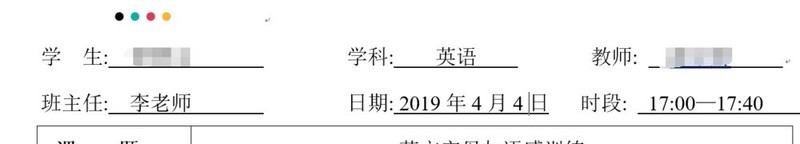
2. Create teaching objectives and analyze the key points and difficulties. The goals here cannot be too general, they must be visual, operable, and testable for completion.
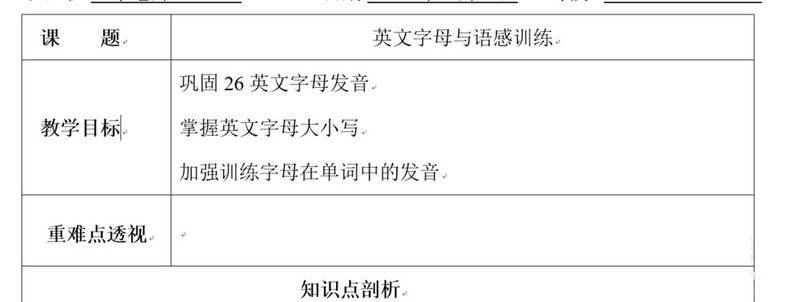
3. It is necessary to sort out the knowledge points. These knowledge points should be clearer than the teaching objectives, and a certain teaching time should be specified to prevent slowing down the teaching process.
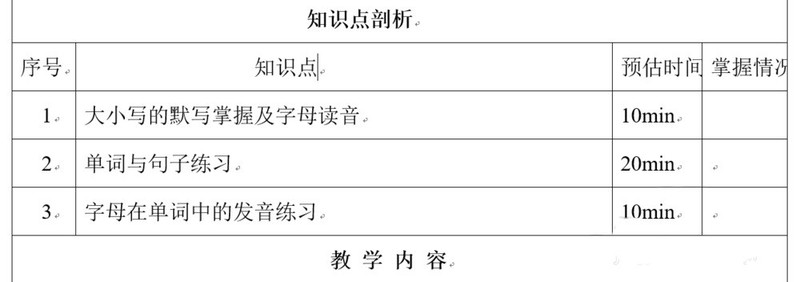
4. The formulation of teaching content is the important content of the lesson plan. The teaching content must be organized. For example, we divide it into several parts. What knowledge points should be mastered in each part should be marked.
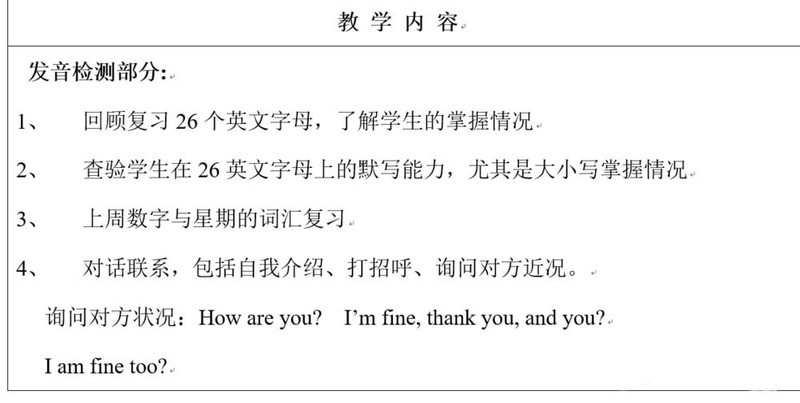
5. If you add word parts, you can also make a special table to place the words, which will make it more organized.

#6. In the last part, a column for class summary and homework should be set up so that students can understand their performance in the class.
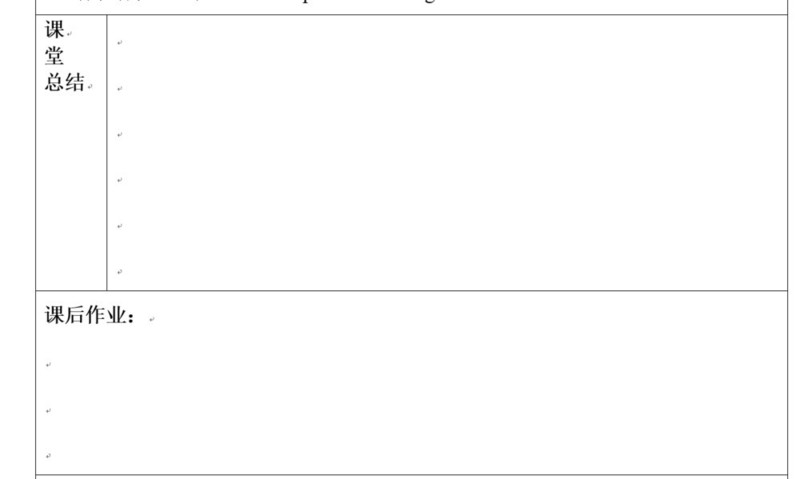
The above is the detailed content of How to create a classroom lesson plan template in Word. For more information, please follow other related articles on the PHP Chinese website!




