
Dotted lines are implemented in CSS through border-style: dashed. The steps are as follows: Set the border style to dotted line. Set the dotted line width and spacing (through the border-width and border-spacing properties). Optional settings: color (border-color) and dotted line styles for different borders
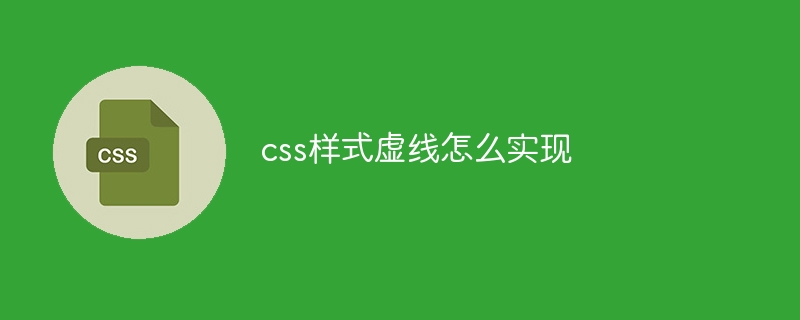
CSS Dotted Line Implementation Guide
Question:How to implement dotted line in CSS?
Solution:
In CSS, dashed lines can be achieved by using theborder-styleproperty. The following steps can help you create a dashed line:
1. Set the border style to dashed
border-style: dashed;2. Set the width and spacing of the dashed line
border-width: 1px; // 虚线宽度 border-spacing: 5px; // 虚线之间的间隔3. Other optional settings
border-color: Set the color of the dotted line.border-top-style、border-right-style、border-bottom-style、border-left-style: Set the dotted line styles of different boundaries respectively.Sample code:
.dashed-border { border-style: dashed; border-width: 1px; border-spacing: 5px; border-color: black; }Using the above code, the element border will be displayed as a black dotted line with a width of 1px and an interval of 5px.
Tips:
Other types of border styles can be created using differentborder-stylevalues, for example:
solid: solid Linedotted: dotted linedouble: double lineThe above is the detailed content of How to implement css style dotted line. For more information, please follow other related articles on the PHP Chinese website!