
In this tutorial, PHP editor Strawberry will teach you step by step how to draw a cute fat dragonfly using WPS. If you are struggling to find a way to draw a fat dragonfly, or are confused about the specific steps, this tutorial will provide you with clear and easy-to-understand guidance. Read on to learn how to easily draw a stunning chubby dragonfly with WPS.
Open wps text software, in Insert - Shape, find the oval shape, and draw the shape as shown below, and adjust the character at the same time. This serves as the upper body of the dragonfly.
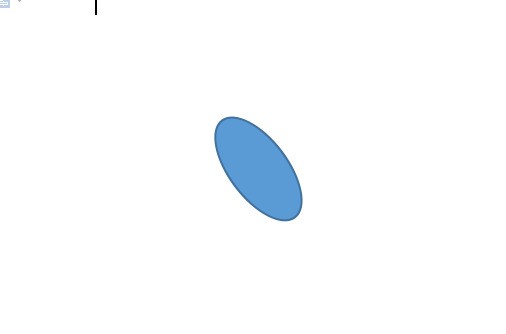
Then use [Oval] in [Shape] to draw two small circles, as shown below, and place them in place to serve as the two big eyes of the dragonfly.
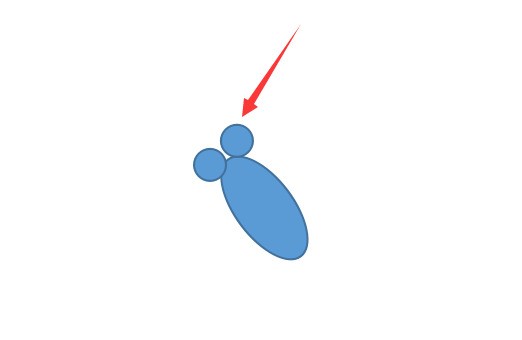
Still use [Ellipse] in [Shape] to draw a small oval shape and place it under the two eyes as the dragonfly’s mouth.
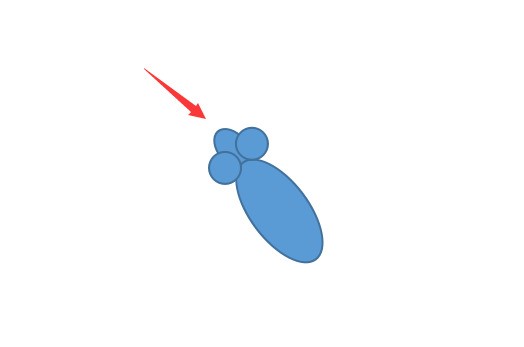
Still use [Oval] in [Shape] to draw the wings of the dragonfly. There are two pairs in total, one pair on each side. After drawing, place them as shown in the picture.
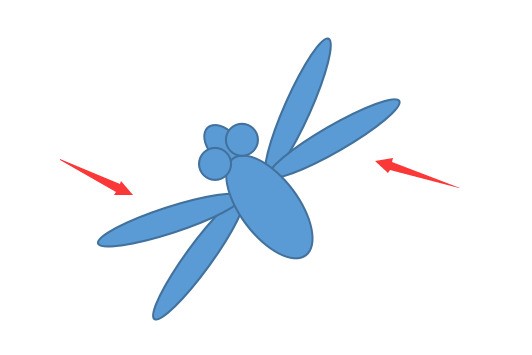
Now use [Oval] in [Shape] to draw the dragonfly’s tail. as the picture shows.
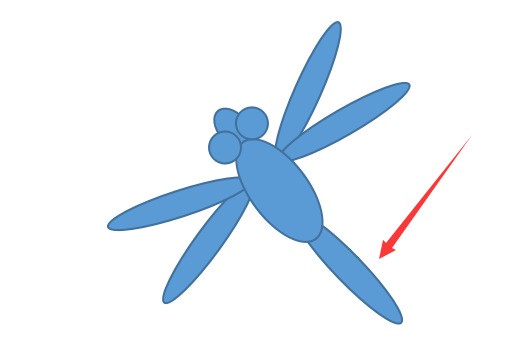
Finally, use [Oval] in [Shape] to draw two small black circles as the dragonfly’s eyeballs. Place them as shown in the picture below. In this way, a complete The dragonfly is finished.
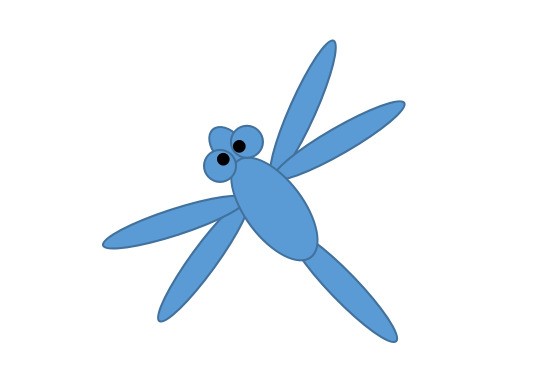
The above is the detailed content of How to draw a fat dragonfly with wps. For more information, please follow other related articles on the PHP Chinese website!




