
If you need to change your drive letter in Windows 10, this guide will provide you with step-by-step instructions. Changing your drive letter is a simple and easy process that can help you manage your hard drives and storage devices more easily. If you have problems with a specific drive or partition, or simply want to reorganize your storage devices, knowing how to change a drive letter can be very helpful. Read on for detailed instructions that allow you to easily change your drive letter in Windows 10.
Open the computer, click [Computer], right-click the mouse, and select the [Manage] item.
In the [Computer Management] window, select [Disk Management] under [Storage] to view the number of disk partitions.
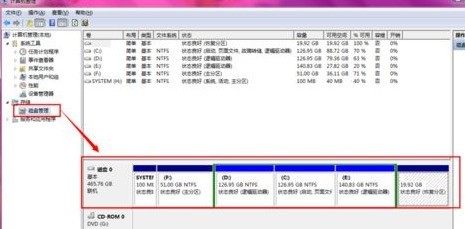
Next, here is an example of how to modify the drive letter of a disk:
Select the partition of the disk whose drive letter needs to be modified, then right-click the mouse and select [ Change drive letter and path...].
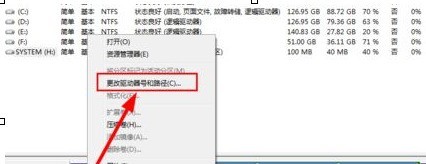
Click [Change] in the new window, and then select the new available drive letter. This will change the driver letter of the device.
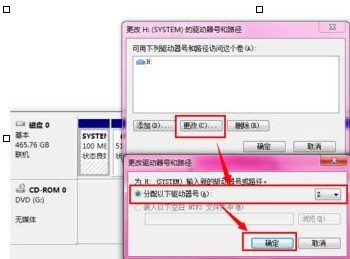
The above is the detailed content of How to change drive letter in WIN10. For more information, please follow other related articles on the PHP Chinese website!
 win10 bluetooth switch is missing
win10 bluetooth switch is missing Why do all the icons in the lower right corner of win10 show up?
Why do all the icons in the lower right corner of win10 show up? The difference between win10 sleep and hibernation
The difference between win10 sleep and hibernation Win10 pauses updates
Win10 pauses updates What to do if the Bluetooth switch is missing in Windows 10
What to do if the Bluetooth switch is missing in Windows 10 win10 connect to shared printer
win10 connect to shared printer Clean up junk in win10
Clean up junk in win10 How to share printer in win10
How to share printer in win10



