
In daily work, we often need to round numbers, and the ROUND function in Excel was born for this purpose. PHP editor Youzi will introduce you in detail how to use the ROUND function to help you easily solve the problem of number rounding. Hurry and continue reading to master the secrets of the ROUND function and make your data processing more accurate and efficient!
1. First, let’s take a look at the ROUND function:
Syntax: ROUND (number, num_digits) Parameters: number is required. The number to be rounded. num_digits required. The number of digits by which the number parameter is rounded. Return value: Returns a value rounded to the specified number of digits. Usage example: Enter [=ROUND(2.15,1)] in the EXCEL cell, which means rounding 2.15 to one decimal place, and the result return value is 2.2
2. First, we open the Excel worksheet , select the cell displaying the result, and click the button to insert a function in the toolbar.
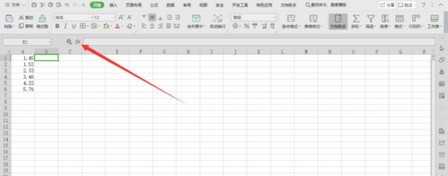
3. After entering the function selection page, find the ROUND function and click [OK] at the bottom of the page to start inserting the function.
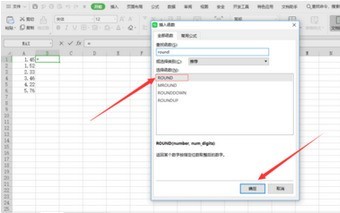
4. Start inputting the function parameters. Enter the number to be calculated in the [Value] column. Here I want to enter the number in cell A1. Click on cell A1. You can enter it. Then, enter the number of decimal places to be retained in the [Decimal Places] column, and click [OK] to perform the calculation.
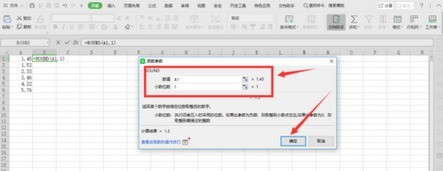
5. In this way, our function is completed and the results we want appear. The drop-down will automatically fill in and all the results will appear.
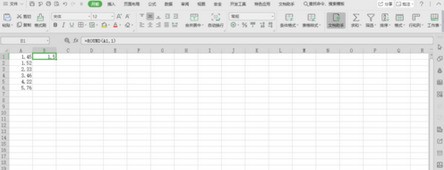
The above is the detailed content of How to use round function in excel. For more information, please follow other related articles on the PHP Chinese website!




