
In Windows 10 system, do you find it troublesome to manually turn on the speech recognition function every time? don’t worry! PHP editor Strawberry will teach you step by step how to set the voice recognition function to automatically turn on when the system starts. This tutorial will introduce each operation step in detail to make your speech recognition experience more convenient and faster. Continue reading now to learn the detailed operation method of automatically starting speech recognition!
The setting method is as follows
1. "Win+R" shortcut key to start running, enter "control" and press Enter to open.
2. After entering the new interface, switch the "View Mode" in the upper right corner to "Large Icons", and then click "Speech Recognition".
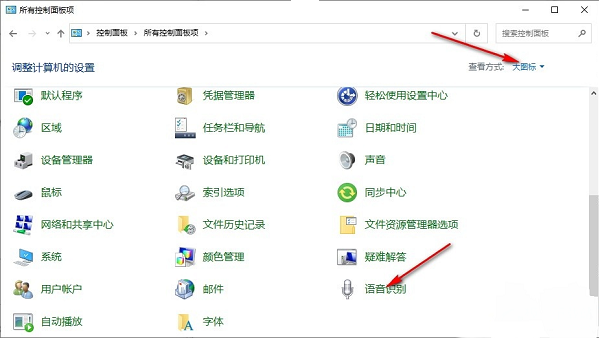
3. Then click "Advanced Voice Options" in the upper left corner.
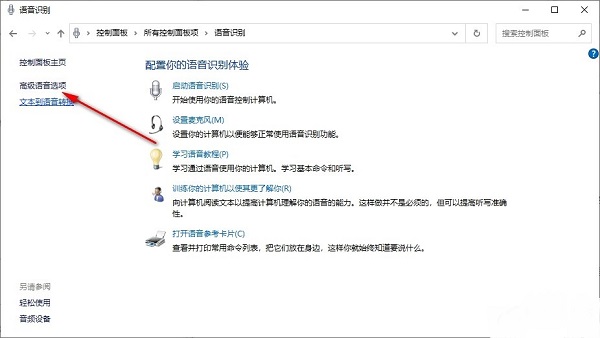
4. Then in the window that opens, find "Enable voice activation" and "Run speech recognition at startup", and finally check the small boxes. Can.
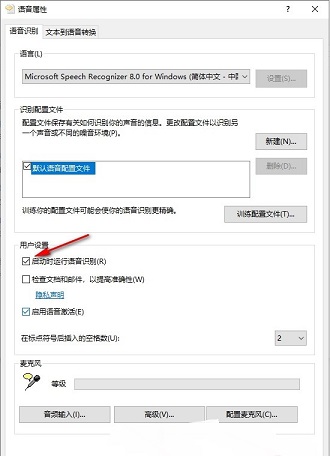
The above is the detailed content of How to set the voice recognition function to automatically turn on when the system starts in Windows 10. For more information, please follow other related articles on the PHP Chinese website!




