
Are you troubled by the problem that the Windows 10 Start menu cannot be opened? Don't worry, PHP editor Zimo has brought you detailed processing methods. This article brings together several effective actions to resolve this issue, including resetting Windows apps, repairing system files, and resetting your computer. In this article, you'll learn step-by-step how to resolve this common glitch and restore normal use of the Start menu.
1. Right-click [This PC] and select [Manage] from the menu bar. Next.
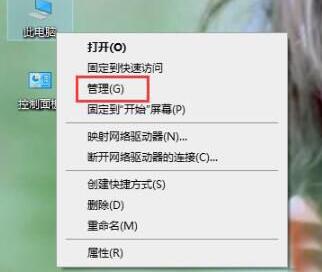
2. After entering the computer management interface, expand [Services and Applications -> Services], find [User Manager] on the right side of the interface and double-click to open it.
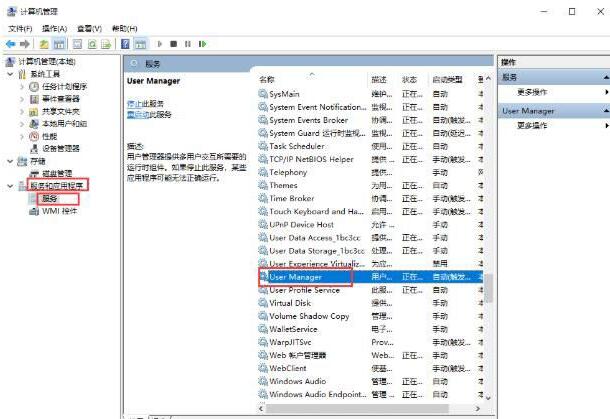
3. Change the startup type to [Automatic], and finally click [OK].
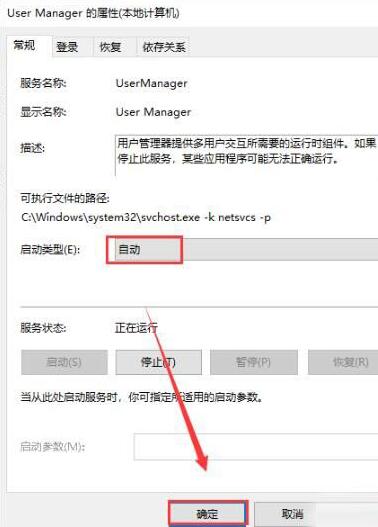
The above is the detailed content of How to solve the problem that the start menu cannot be opened in WIN10 system. For more information, please follow other related articles on the PHP Chinese website!
 win10 bluetooth switch is missing
win10 bluetooth switch is missing
 Why do all the icons in the lower right corner of win10 show up?
Why do all the icons in the lower right corner of win10 show up?
 The difference between win10 sleep and hibernation
The difference between win10 sleep and hibernation
 Win10 pauses updates
Win10 pauses updates
 What to do if the Bluetooth switch is missing in Windows 10
What to do if the Bluetooth switch is missing in Windows 10
 win10 connect to shared printer
win10 connect to shared printer
 Clean up junk in win10
Clean up junk in win10
 How to share printer in win10
How to share printer in win10




