
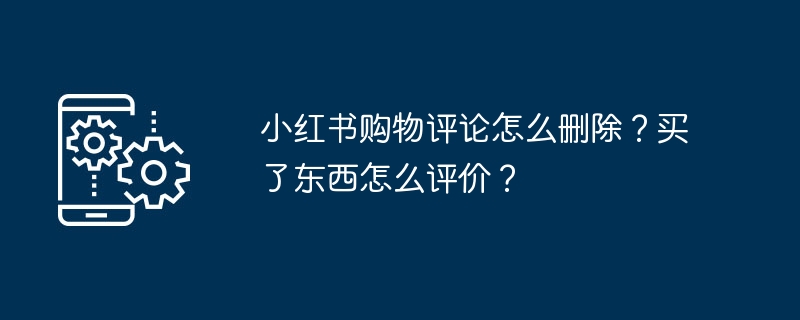
When shopping on Xiaohongshu, posting shopping reviews is a common requirement. Occasionally, we need to remove unsatisfactory or incorrect reviews. This article is compiled by PHP editor Xiaoxin. It will introduce in detail how to delete Xiaohongshu shopping comments and how to evaluate the purchased products. Read below to easily master these steps, effectively manage your shopping comments and product reviews, and optimize your social e-commerce experience.
1. How to delete Xiaohongshu shopping comments?
The steps to delete shopping reviews on Xiaohongshu are as follows:
1. Open the Xiaohongshu APP and log in to your account.
2. Enter the "Me" page, click the settings icon in the upper right corner to enter the settings menu.
3. In the settings menu, find the "Privacy and Security" option and click to enter.
4. On the Privacy and Security page, find the "Privacy Settings" option and click to enter.
5. On the privacy settings page, find the "Privacy Management" option and click to enter.
6. On the privacy management page, find the "My Comments" option and click to enter.
7. On the My Comments page, find the comment you want to delete and click the "..." icon on the right side of the comment.
8. In the pop-up menu, select "Delete Comment".
9. After confirming the deletion, the comment will be deleted.
2. How do you evaluate the things you bought from Xiaohongshu?
The steps to evaluate purchased products on Xiaohongshu are as follows:
1. Open the Xiaohongshu APP and log in to your account.
2. Enter the "Me" page, click the settings icon in the upper right corner to enter the settings menu.
3. In the settings menu, find the "My Orders" option and click to enter.
4. On the My Orders page, find the order you want to evaluate and click to enter.
5. On the order details page, find the product you want to evaluate and click to enter.
6. On the product details page, find the "Evaluation" option and click to enter.
7. On the evaluation page, give corresponding evaluations and scores based on your shopping experience and product quality.
8. Fill in the evaluation content, and you can add multimedia content such as text, pictures, and videos.
9. After submitting your review, your review will be displayed on the product details page.
Deleting shopping comments and rating products on Xiaohongshu is a simple process. Through the above steps, you can easily manage your shopping comments and ratings. Remember, proper use and management of social media accounts not only protects personal privacy, but also respects the online community. We hope that every user can enjoy a pleasant shopping experience on Xiaohongshu and share their shopping experience.
The above is the detailed content of How to delete Xiaohongshu shopping comments? How do you evaluate something you bought?. For more information, please follow other related articles on the PHP Chinese website!




