
The problem of making Word tags troubles many users. PHP editor Strawberry has carefully compiled the detailed steps for making side tags to help you easily solve this problem. Come find out and make your Word documents more professional and beautiful!
Click and double-click the ruler bar above, in the pop-up page settings, select [Document Network], and set the text arrangement direction to [Vertical].
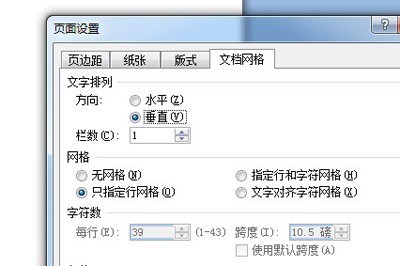
Click [Margins] and set the paper orientation to [Landscape].
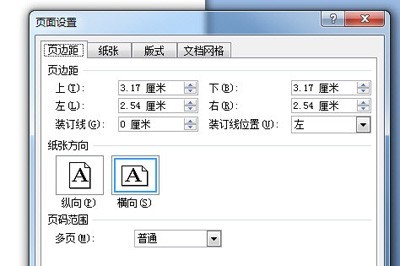
After clicking OK, the text cursor will run to the right, and then we can enter the text, and a side label will be created.

But the entered digital text is all vertical, which doesn’t look good. What should I do?
At this time, you need to select the number, and then select [Horizontal and Vertical] in the menu above.
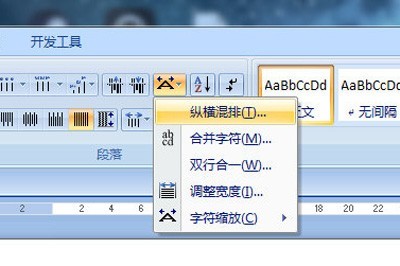
The final number will return to horizontal layout.
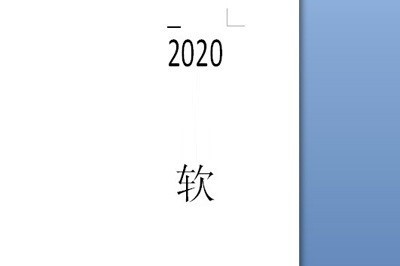
The above is the detailed content of Detailed method of making side labels in word. For more information, please follow other related articles on the PHP Chinese website!
 Commonly used permutation and combination formulas
Commonly used permutation and combination formulas
 c language printf function usage
c language printf function usage
 How to set up web page automatic refresh
How to set up web page automatic refresh
 lightning interface introduction
lightning interface introduction
 The difference between shingled disks and vertical disks
The difference between shingled disks and vertical disks
 How to refund Douyin recharged Doucoin
How to refund Douyin recharged Doucoin
 Will Sols inscription coins return to zero?
Will Sols inscription coins return to zero?
 Why is there no response when headphones are plugged into the computer?
Why is there no response when headphones are plugged into the computer?




