Steps to create a tablespace in Navicat: Connect to the database and navigate to "Tablespace". Right-click the Tablespaces folder and select New >Tablespace. Specify the table space name, add data files, and configure other settings in the Table Space dialog box. Click OK to create the tablespace.
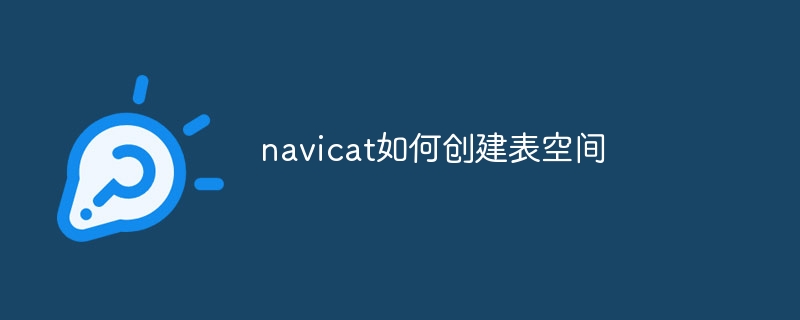
How to create a table space in Navicat
Create a table space
Step 1: Connect to the database
Step 2: Navigate to "Tablespace"
Step 3: Create a new table space
Table Space Properties
In the Table Space dialog box, specify the following properties:
Additional Settings
In the Options tab, you can configure additional settings:
Complete creation
Click the "OK" button to create the table space. After successful creation, the tablespace will be displayed in the "Tablespace" folder.
The above is the detailed content of How to create table space in navicat. For more information, please follow other related articles on the PHP Chinese website!




