When creating a database, the choice of character set is crucial, affecting data storage and processing. Here are the steps: Determine the data type (text, number, date, special characters). Select the character set based on the data type (e.g. UTF-8, GBK, Big5, Latin1). Consider database usage (e.g. choose UTF-8 for internationalization). Check applications and tools for compatibility. Evaluate the performance characteristics of character sets for optimization. Recommendation: Choose UTF-8 in most cases, GBK or Big5 for Chinese data, and Latin1 for Western European users.
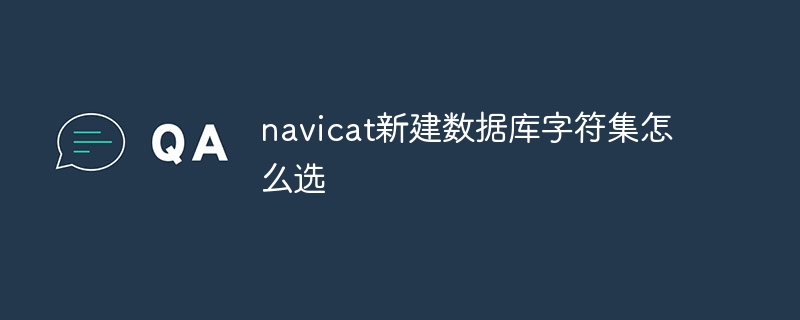
Navicat How to choose the character set when creating a database
When creating a database in Navicat, select the appropriate character set Critical because it affects the type of data the database is able to store and process. The following are the steps for selecting a character set:
1. Determine the data type
First, you need to determine the data type to be stored. This includes text data, numeric data, datetime data, and other special characters.
2. Select the character set
Select the appropriate character set based on the type of data to be stored. Here are some common options:
3. Consider the purpose of the database
When selecting a character set, you also need to consider the purpose of the database. For example, if you are building an international application, you should choose UTF-8 to support multiple languages.
4. Compatibility
Make sure the selected character set is compatible with the applications and tools you use. For example, if you use PHP or MySQL, you can use UTF-8.
5. Performance
Different character sets have different performance characteristics. If performance is critical, you should choose a character set that is designed to be optimized for your application and data types.
Select Example
For most applications, UTF-8 is a good choice because it provides a wide range of language and special character support. If you want to store a lot of Chinese data, you can choose GBK or Big5. If you are building an application targeting Western European users, you can use Latin1.
The above is the detailed content of How to choose the character set for new database in navicat. For more information, please follow other related articles on the PHP Chinese website!




