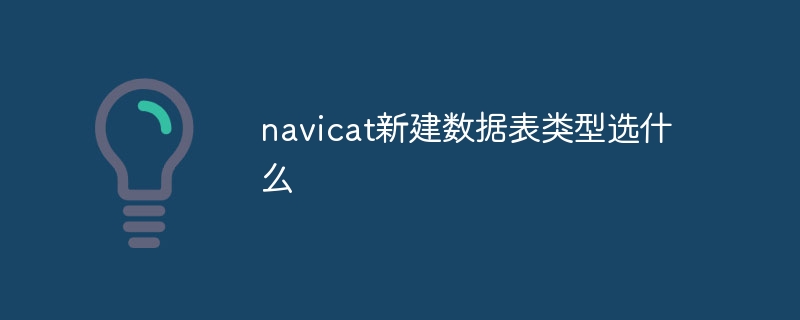Navicat provides the following data table types: InnoDB: supports transactions and high concurrency. MyISAM: Non-transactional, but faster. MEMORY: Store data in memory, extremely fast. Merge: Distributes data across multiple sub-tables, suitable for massive data sets. BLACKHOLE: Discard all written data, used for testing or deleting data.
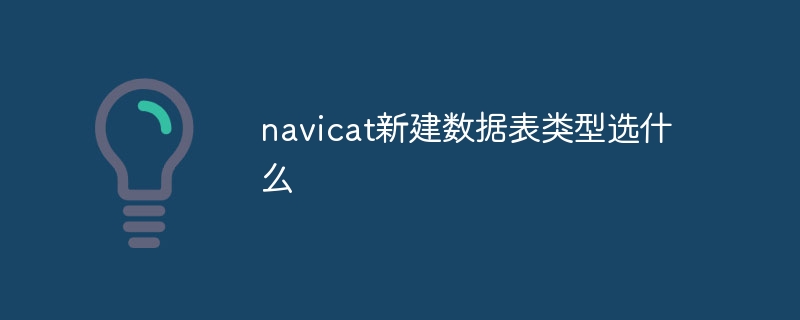
New data table type selection in Navicat
When creating a new data table, Navicat provides a variety of tables Types are available for you to choose, depending on the intended use of the table.
1. InnoDB
- The default and most common table type.
- Supports transactions, foreign keys and crash recovery.
- Provides row-level locking to ensure concurrency.
2. MyISAM
- A non-transactional table type, but faster than InnoDB.
- Does not support transactions or foreign keys.
- Provides table-level locking, which may cause conflicts.
3. MEMORY
- Store data in memory, very fast.
- Very useful for data that needs to be accessed quickly and does not require persistent storage.
- Data will be lost when the server is restarted.
4. Merge
- Distribute data across multiple subtables.
- Very useful for massive data sets and can improve performance.
- Partitioning is not supported.
5. BLACKHOLE
- A special table that discards all data written.
- Use for testing purposes or to delete unnecessary data.
Selection criteria
-
Transactions and concurrency: If you need transaction support and high concurrency, choose InnoDB.
-
Speed: If speed is the primary consideration, choose MyISAM or MEMORY.
-
Memory Usage: Select MEMORY if the data will be used in memory.
-
Data volume: If the data volume is large, consider using the Merge table.
-
Special Purpose: For testing or deleting data, use the BLACKHOLE table.
The above is the detailed content of What type to choose when creating a new data table in Navicat?. For more information, please follow other related articles on the PHP Chinese website!