
When using AiMusic software, how to set the online playback sound quality according to your own needs? This problem troubles many users. In order to solve this problem, PHP editor Yuzai specially compiled a detailed setting guide. This article will take you step by step to understand how to easily complete this setup and help you enjoy a high-quality music experience.
1. First click to open the AiMusic APP on your phone to enter the interface, then click "My" in the lower right corner to switch to enter.
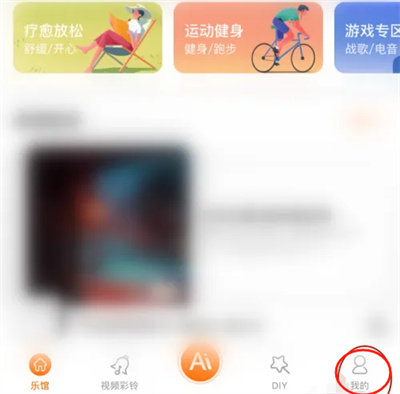
2. After coming to the personal center interface, a gear-shaped icon is displayed on the upper right, click on it to open it.

3. Next go to the settings page, find "Online playback sound quality" and click on this item to enter.
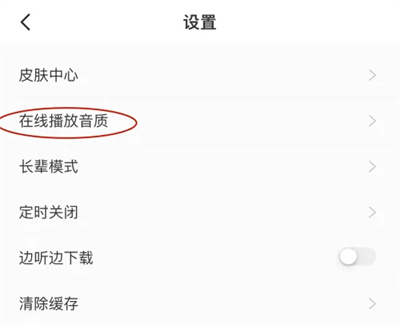
4. Finally, on the page you enter, you can see a list of online playback sound quality options that can be set. Click and select the sound quality you want to set according to your own needs to complete the change.

The above is the detailed content of How to set the playback sound quality of iMusic. For more information, please follow other related articles on the PHP Chinese website!




