
Are you having difficulty splitting conduit elements in Revit? PHP editor Yuzi brings you a comprehensive guide on how to easily solve this problem. This article explores potential causes of split failure and provides step-by-step solutions to help you split conduit elements efficiently. Read on to learn the details and solve your Revit splitting woes.
When the pipe is split, joints must be set to separate the pipes on both sides of the split point, otherwise the pipe cannot be divided into two sections. Therefore, when splitting pipes, wire ducts, or air ducts, you need to first select the joints in the piping system configuration, and then use the split primitive command to split the model.
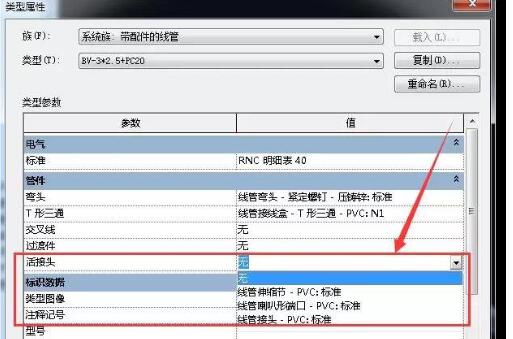
When using the [Split Primitive] command, check [Delete Internal Segments] in the option bar. You can delete conduit segments between selected points.
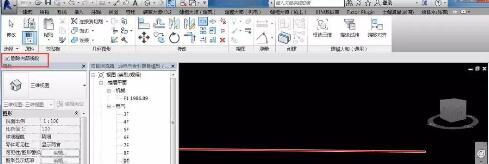
The following elements can be split: walls, lines, beams, and supports.
The above is the detailed content of How to deal with the problem that Revit cannot split wire pipe elements. For more information, please follow other related articles on the PHP Chinese website!




