
As a popular short video production tool, many users are troubled by the watermark problem in the video. How to remove video watermark from clipping? PHP editor Youzi will explain in detail the steps to remove watermarks from videos, helping you easily process watermarks in videos and create purer content.

How to remove video watermark from clipping?
method one:
After importing the video into the clip, use two fingers to hold the video screen at the same time in the editing area, and then drag to both sides to enlarge the video material.
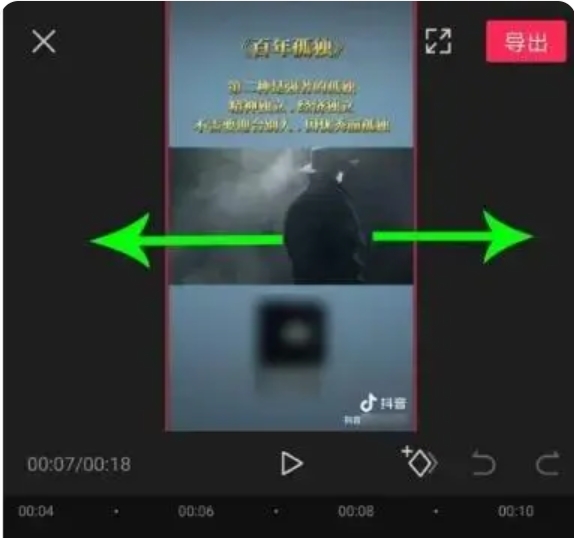
2. Crop the content where the watermark is located, then click the "OK" button to preview the final effect, make sure the watermark has been cropped, and then export the video.
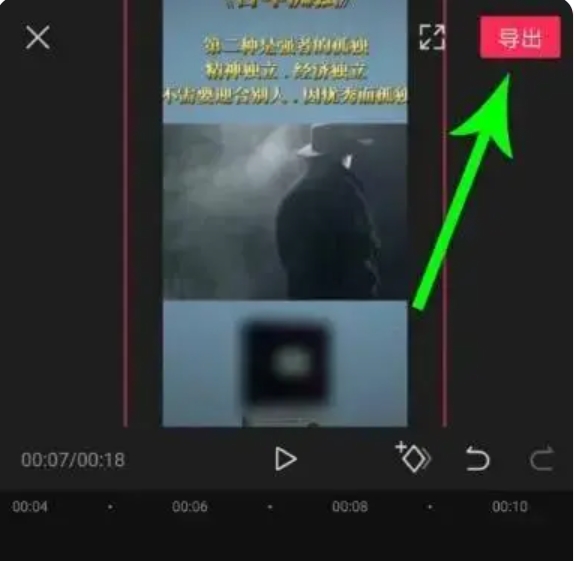
Method Two:
1. After importing the video in the clip, find and click the "Picture-in-Picture" button in the video editing interface.
2. Select a video material from the album and click the "Add" button to import it into the picture-in-picture track.

3. Use two fingers to hold down the video screen at the same time and drag it inward to reduce the size of the picture-in-picture video. After covering the watermark, you can preview the entire video effect. After making sure there are no other problems, click "Export" button to export and save the edited video to your device.
Method three:
1. After importing the video in the cutout, in the video editing interface, click on the sticker and select the masking sticker.

2. Drag the selected sticker above the watermark position in the video, adjust the size and angle of the sticker to better fit the shape and position of the watermark, and then click Export.
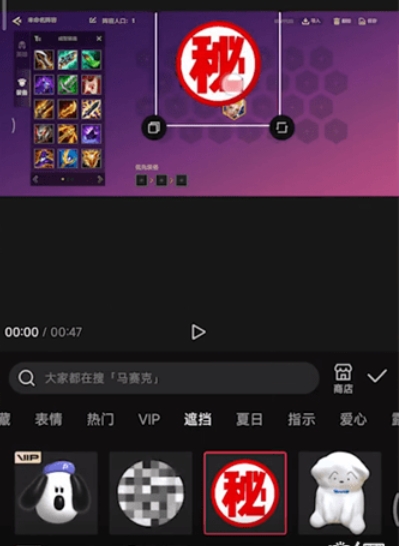
The above is the detailed content of How to remove video watermark from clipping? -How to remove watermark from video?. For more information, please follow other related articles on the PHP Chinese website!
 How to return to the homepage from an html subpage
How to return to the homepage from an html subpage
 The role of pycharm
The role of pycharm
 How to solve error1
How to solve error1
 Introduction to shortcut keys for minimizing windows windows
Introduction to shortcut keys for minimizing windows windows
 Detailed explanation of oracle substr function usage
Detailed explanation of oracle substr function usage
 What platform is Kuai Tuan Tuan?
What platform is Kuai Tuan Tuan?
 WiFi is connected but there is an exclamation mark
WiFi is connected but there is an exclamation mark
 How to open mdf file
How to open mdf file




