
Debug Timber PHP template rendering through the following steps: Install the Timber debugging plug-in. Enable debug mode in your config.php file. Use {{ dump() }} in your Twig template to dump variables. Define the variables to dump in your PHP function. Use Timber to render the template. Through the above steps, the Timber debugging plug-in will display the value of the variable in the browser console, helping you quickly identify and solve rendering problems.
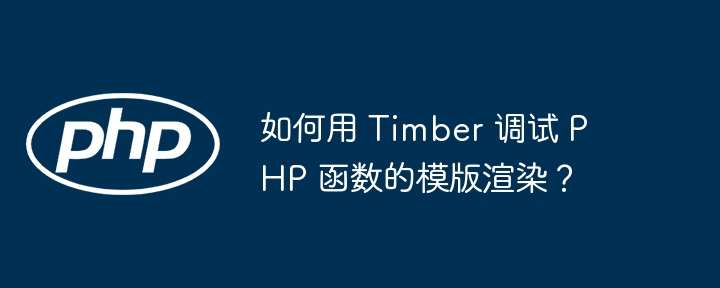
#How to debug the template rendering of PHP functions in Timber?
Timber is a template engine for PHP that makes it easy to render data from PHP code into Twig templates. During development, it's important to debug template rendering issues. Using Timber, we can leverage its debugging tools to gain insight into the rendering process.
Install Timber debugging plug-in
In order to enable Timber's debugging function, we need to install the Timber Debugger plug-in:
composer require timber/timber-deployer-plugin
Configure Timber
In your config.php file, add the following code to enable debug mode:
use Timber\Timber; Timber::$DEPLOYER_PLUGIN = 'dump';
Practical case
Let's create a simple example to demonstrate how to debug template rendering. In the templates/single.twig file, add the following Twig code:
{{ dump(get_field('post_content')) }}In the functions.php file, add a PHP function to get the post content:
function get_post_content() {
return get_the_content();
}Next, we use Timber to render the template:
$context = Timber::get_context();
$context['post'] = Timber::get_post();
Timber::render('single.twig', $context);Debug output
When you run this rendering code on the page, the Timber Debugger The plugin will dump the value of the post_content variable in the browser's console. This will provide valuable information about the template rendering process, including the contents and types of variables.
By using the Timber debugging plug-in, we can easily debug the rendering process of Timber templates, identify problems and quickly solve them.
The above is the detailed content of How to use Timber to debug template rendering of PHP functions?. For more information, please follow other related articles on the PHP Chinese website!