
Want to use AI to create a realistic pearl? PHP editor Banana brings you a detailed tutorial to teach you step by step how to use AI to draw a lifelike pearl. From creating basic shapes to adding detailed textures, this tutorial covers all the steps so you can create stunning AI-generated pearls. Read on to master the art of drawing pearls with AI and make your digital art work shine!
Create a new file of 800*600 pixels, color mode RGB.

Use the Ellipse Tool to make a circle, fill it with color, Object-Create a gradient mesh, and adjust the number of rows and columns.
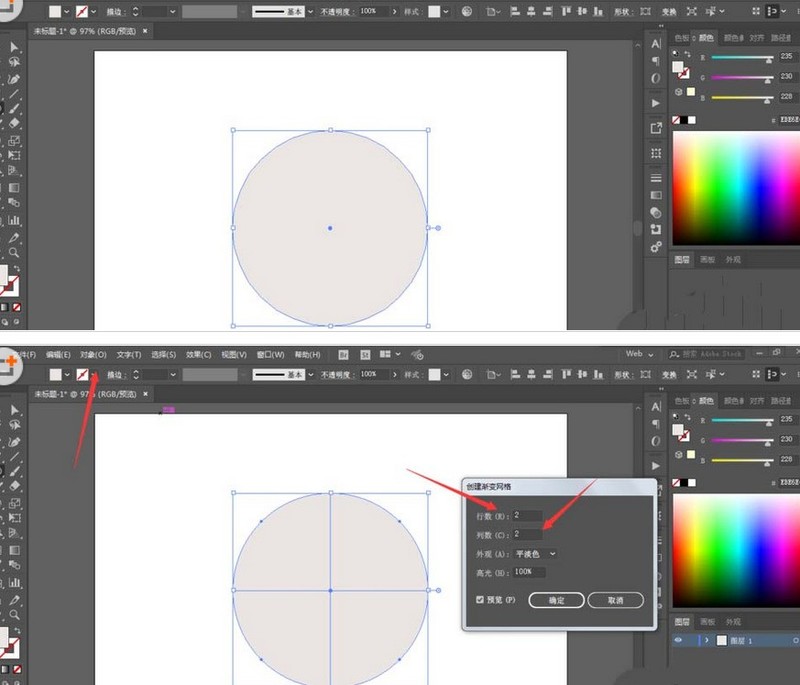
Use the grid tool to add a grid, and fill it with the anchor point color. Create a new smaller circle, create a gradient grid, fill it with color, and change it to Multiply.
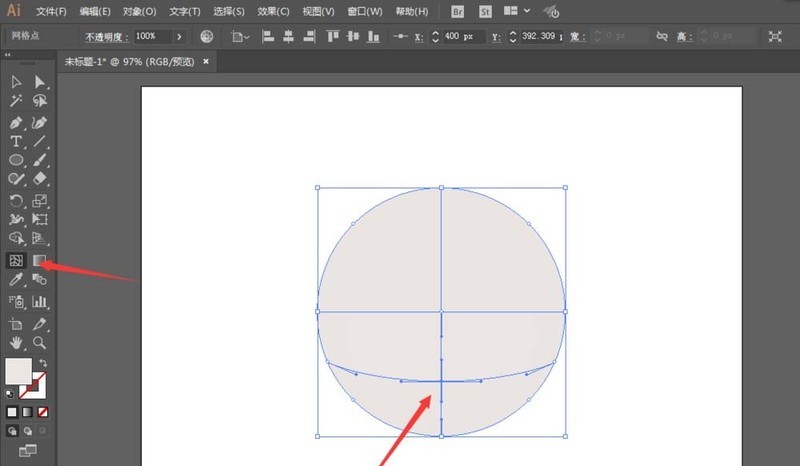
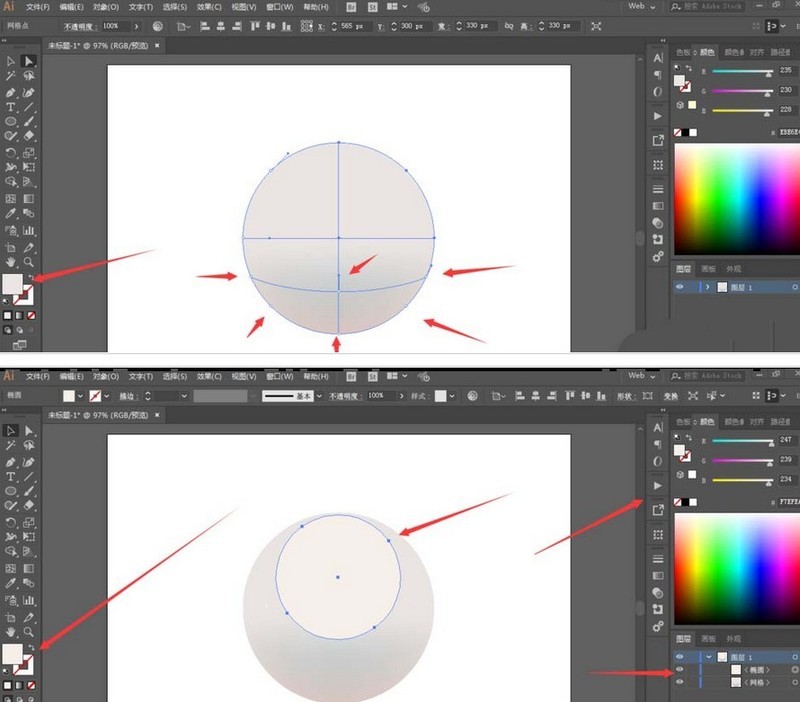
Make a small circle, fill it with black, create a gradient grid, fill the center anchor point color, and change to screen mode. Use the Direct Selection tool to adjust the anchor points and modify the opacity.
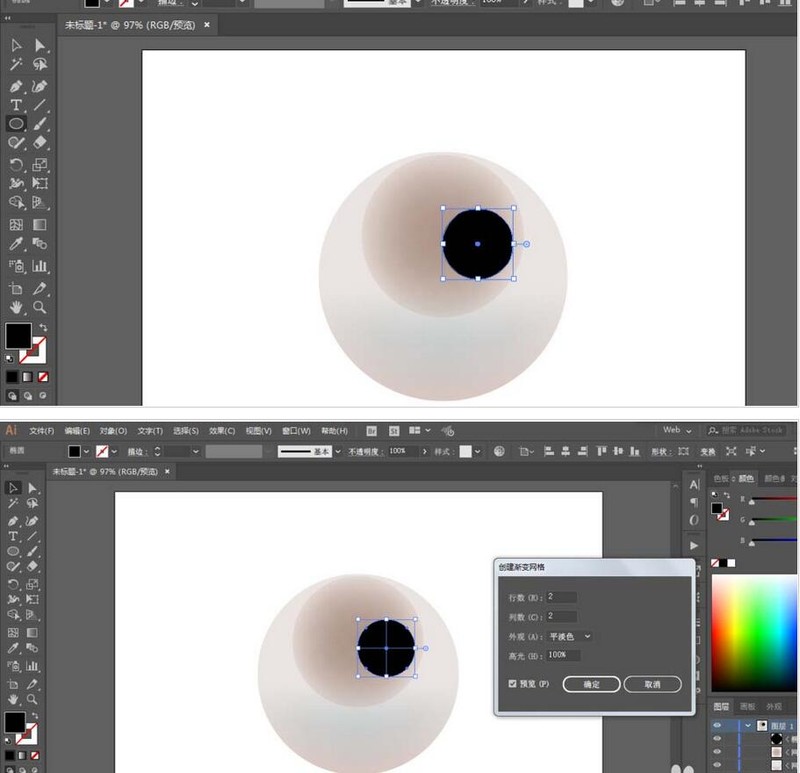
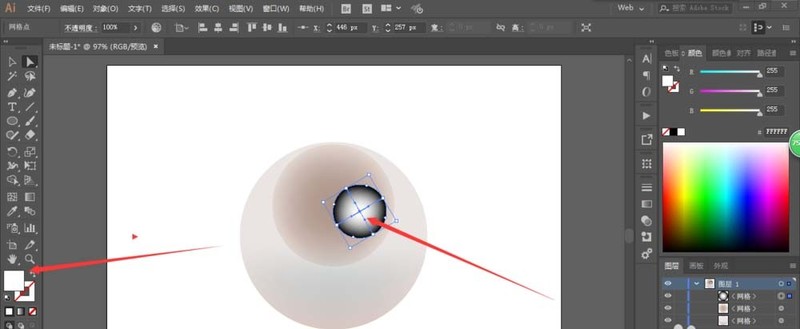
Create 3 small ovals and a large one as a shadow
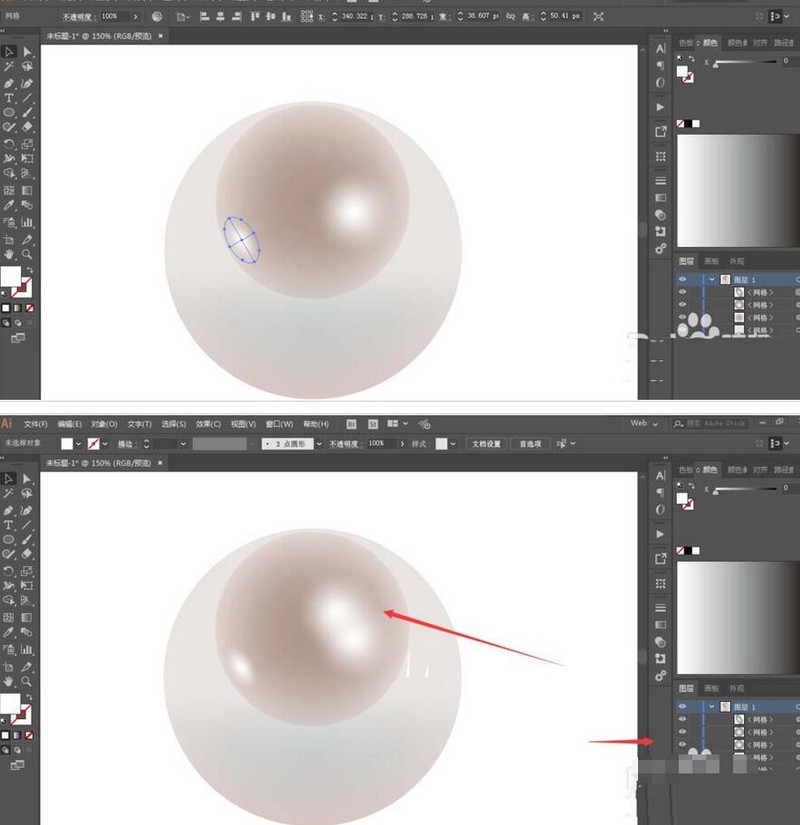
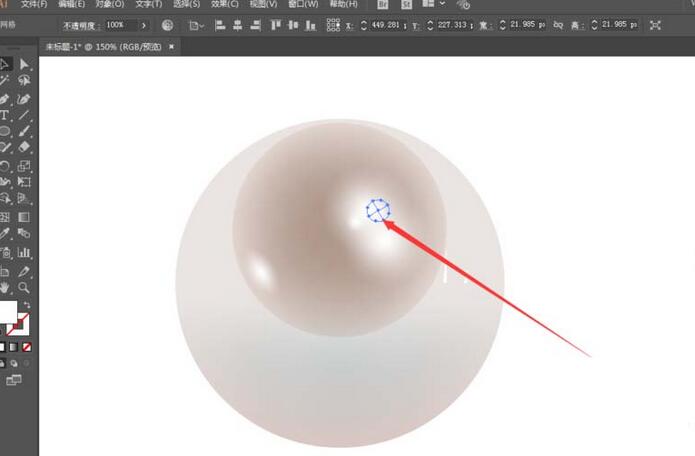
Adjust it and you’re done .
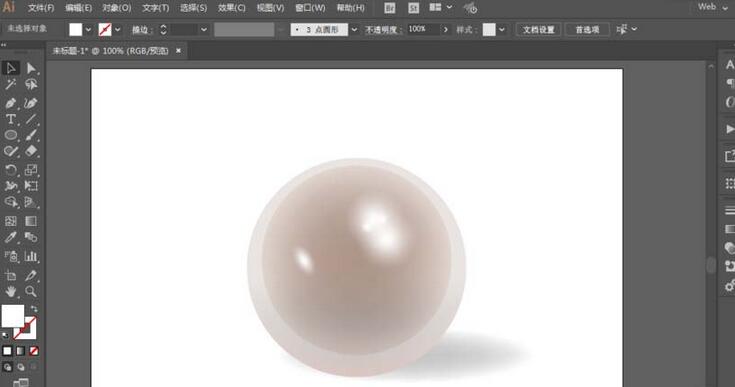
The above is the detailed content of Detailed method of drawing a pearl with AI. For more information, please follow other related articles on the PHP Chinese website!




