
I would like to share my learning journey with JavaFX by demonstrating a small project in the form of a 'dock'. The goal of this project is to create a bar at the bottom of the screen where program icons can be placed and launched directly.

I came across this project as part of the Udemy course 'JavaFX - Creating Java programs with interfaces / GUIs'.
I developed my own interpretation and expanded and improved the project according to my ideas.
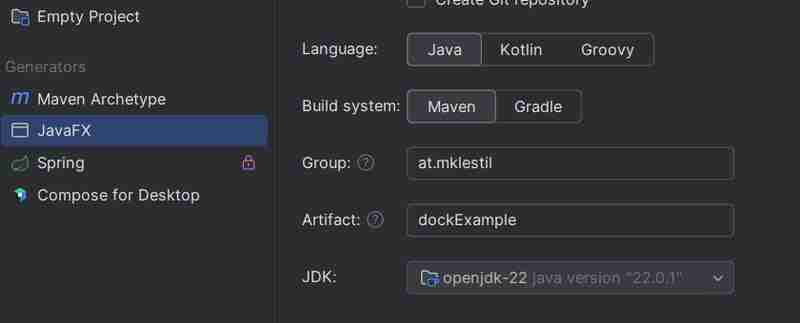
Creating a JavaFX project in IntelliJ is easy.
I'm following the MVC architecture, with separate packages for the model, view, and controller.
public class App extends Application { public void start(Stage stage) throws IOException { //MVC MyView view = new MyView(); MyController controller = new MyController(view); //JavaFX Scene scene = new Scene(view.getRoot(), 520, 240); stage.setTitle("Hello World!"); stage.setScene(scene); stage.show(); } public static void main(String[] args) { launch(); } }
public class MyView { private Group root = new Group(); private ImageView imageViewDock; private final String[] icons = {"Browser.png", "IDE.png", "Mail.png", "Text.png" }; private ArrayList iconsList = new ArrayList<>(); public MyView() { Image image = new Image(getClass().getResourceAsStream("/images/Dock.png")); //Dock imageViewDock = new ImageView(image); imageViewDock.setTranslateX(12); imageViewDock.setTranslateY(100); root.getChildren().add(imageViewDock); for(int i = 0; i < icons.length; i++){ IconImageView icon = new IconImageView(icons[i]); icon.setTranslateX(90+80 * i); icon.setTranslateY(100); icon.setEffect(new Reflection()); root.getChildren().add(icon); iconsList.add(icon); } }
I use the Group layout as the root element for my scene. Then I create an ImageView that contains my image for the dock.
Using a for loop, I created the icons and added them to the dock.
public class IconImageView extends ImageView { String path = ""; public IconImageView(String path) { this.path = path; Image image = new Image(getClass().getResourceAsStream("/images/" + this.path +"")); this.setImage(image); this.setScaleY(0.8); this.setScaleX(0.8);
For the icons, I created a custom IconImageView class where I defined default values and zoom in/out effects.
public class MyController { private MyView view; public MyController(MyView view) { this.view = view; DockHandler dockHandler = new DockHandler(); //Add Event Handler, exit by 2 clicks this.view.getImageViewDock().setOnMouseClicked(dockHandler.getMouseEventEventHandler()); //Add Event Handler Icons ArrayList iconsList = view.getIconsList(); for ( int i = 0; i < iconsList.size(); i++){ iconsList.get(i).setOnMouseClicked(new IconHandler(iconsList.get(i).getPath()).getEventHandler()); } } }
The controller connects my view with the model classes. The dockHandler terminates the program when you double-click on the dock.
public IconHandler(String path) { eventHandler = new EventHandler() { @Override public void handle(MouseEvent mouseEvent) { //Query operating system String os = System.getProperty("os.name").toLowerCase(); if (path.equals("Browser.png")){ System.out.println("Browser"); if(os.contains("win")){ String path = "C:\\Program Files\\Mozilla Firefox\\firefox.exe" ; startProgramm(path); }else if (os.contains("mac")) { String path = "open /Applications/Firefox.app" ; startProgramm(path); }else { System.out.println("Unsupported operating system"); } } else if
In IconHandler, check which operating system is used and then open the application for Mac or Windows.
//Transparent scene.setFill(Color.TRANSPARENT); stage.initStyle(StageStyle.TRANSPARENT); stage.show(); //Position //Screen Size Rectangle2D screenSize = Screen.getPrimary().getVisualBounds(); double x = (screenSize.getWidth() - stage.getWidth()) / 2; double y = screenSize.getHeight() - stage.getHeight() - 40; stage.setX(x); stage.setY(y); }
Finally, I implemented transparency and positioned the dock correctly on the screen.
Currently, some elements, such as paths and images, are still hard-coded. I plan to improve these areas to allow new icons to be added dynamically.
Thank you for reading this far! I'm still new to writing articles and have a lot to learn. I appreciate any feedback you may have. May the Force be with you. ?
The above is the detailed content of JavaFX Dock project. For more information, please follow other related articles on the PHP Chinese website!
 The difference between linux and windows
The difference between linux and windows Introduction to reasons why remote desktop cannot connect
Introduction to reasons why remote desktop cannot connect The difference between vivox100s and x100
The difference between vivox100s and x100 What are the inscribed coins?
What are the inscribed coins? Why can swoole be resident in memory?
Why can swoole be resident in memory? Why does my phone keep restarting?
Why does my phone keep restarting? echarts adaptive size settings
echarts adaptive size settings How to define strings in php
How to define strings in php



