
Is your USB drive not recognized and are you upset? Don’t worry, PHP editor Banana has prepared several simple and practical methods for you to help you quickly fix the problem of old U disk not being recognized. This article will explore these methods in depth and guide you step by step to regain the security of your data.
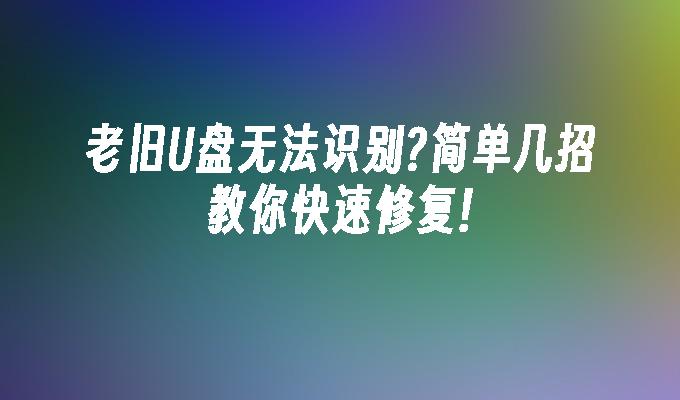
Tool materials:
System version: Windows 11 22H2
Brand model: Lenovo Xiaoxin Pro 14 2022
Software version: DiskGenius 5.4.2.1239
1. First check whether the connection between the U disk and the computer is normal, and try to change the USB interface.
2. If multiple USB interfaces cannot be recognized, you can test the U disk on other computers to eliminate the host USB interface failure.
1. Right-click "This PC", select "Manage" and enter "Device Manager".
2. Find "Universal Serial Bus Controller" and expand it to see if there is a yellow exclamation mark. If so, right-click the corresponding item and select "Update Driver Software".
3. Select "Automatically search for updated driver software" and wait for the update to complete before reinserting the USB flash drive.
1. Right-click "This Computer", select "Manage", and enter "Disk Management".
2. Find the U disk partition that is not assigned a drive letter, right-click it and select "Change Drive Letter and Path".
3. Click "Add", select an unused drive letter, and click "OK".
1. Run CMD (command prompt) as an administrator and enter the following command:
chkdsk X: /f
Note: X represents the U disk letter, replace it according to the actual situation.
2. Wait for the repair process to be completed. The process may take several minutes to several hours, depending on the capacity of the USB flash drive and the degree of damage.
1. It is recommended to use professional disk management and data recovery software such as DiskGenius.
2. Use the "Partition Backup and Recovery" function of DiskGenius to perform a complete backup of the U disk.
3. Use the "Disk Utility"-"Scan Disk Sectors" function to detect and repair bad sectors on the U disk.
4. Use the "File Recovery" function to try to recover the file data in the USB flash drive.
1. Regularly formatting and error checking the U disk can effectively prevent problems from occurring.
2. Do not pull out the USB flash drive suddenly during data transmission to avoid logical damage.
3. Back up important data to other storage devices or the cloud in a timely manner to avoid data loss.
4. Use old USB flash drives with caution. It is recommended to replace them with new ones with faster speed and better compatibility.
Summary:
The U disk cannot be recognized is a common problem, which can be effectively solved in most cases through the above methods. In daily use, we must develop good U disk usage habits, perform regular maintenance and timely backup of data, and minimize the risk of U disk damage and data loss. If you encounter a situation that cannot be repaired, it is recommended to seek help from professionals or send it for repair in time. Do not operate blindly to avoid greater losses.
The above is the detailed content of The old USB flash drive cannot be recognized? A few simple tips will teach you how to fix it quickly!. For more information, please follow other related articles on the PHP Chinese website!




