
<p> Paragraph line spacing can be set by the following methods: Using the CSS property line-height Using the HTML tag <br> Using the line-height attribute in the <p> tag<p>
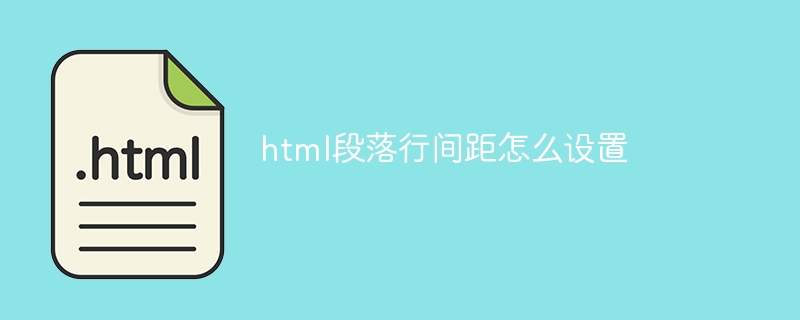 <p>How to set HTML paragraph line spacing
<p>In HTML, the method to set paragraph line spacing is as follows:
<p>1. Use CSS property
<p>Use CSS property
<p>How to set HTML paragraph line spacing
<p>In HTML, the method to set paragraph line spacing is as follows:
<p>1. Use CSS property
<p>Use CSS property line-height to set the paragraph line spacing, the unit can be px, em, % or unit less.
<code class="css">p {
line-height: 1.5em;
}</code><br> to create new lines, thus increasing paragraph line spacing.
<code class="html"><p> 第一行<br> 第二行<br> 第三行 </p></code>
<p> tag, use the line-height attribute to set it directly Paragraph line spacing, the unit can be px, em, % or unit less.
<code class="html"><p line-height="1.5em"> 段落内容 </p></code>
line-height. The above is the detailed content of How to set line spacing in html paragraphs. For more information, please follow other related articles on the PHP Chinese website!