
Do you have too many contacts in your iPhone 7? Want to delete some people you no longer need? Don’t worry, PHP editor Xiaoxin has put together a step-by-step guide for you to easily delete contacts from iPhone 7. Read on for detailed steps.
1. Click to open [Contacts] on the phone screen.

2. Click to select the contact you want to delete.
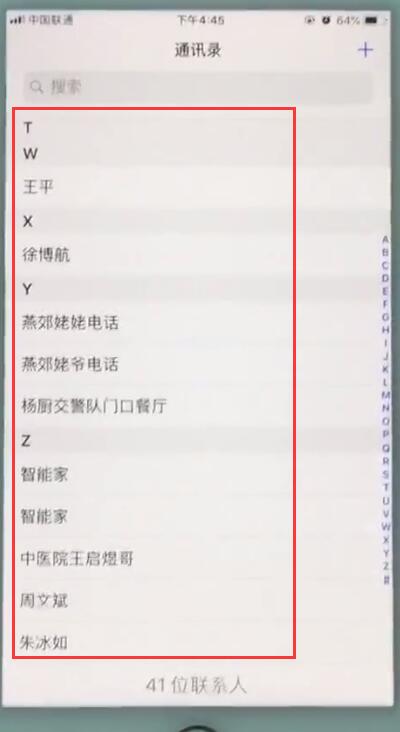
3. Click [Edit] in the upper right corner.

4. Scroll down and click [Delete Contact].
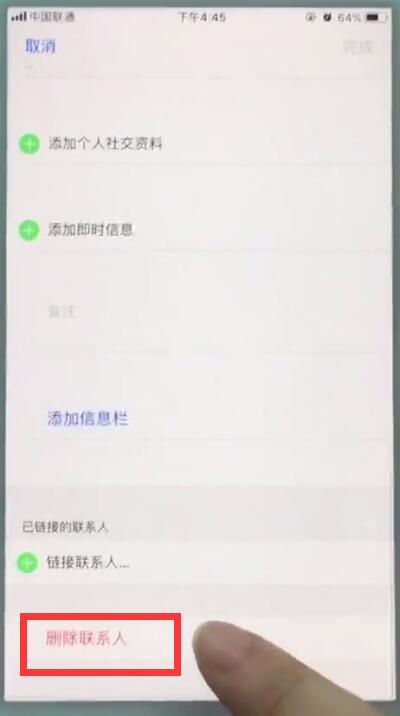
Finally click [Delete Contact] again to delete it.
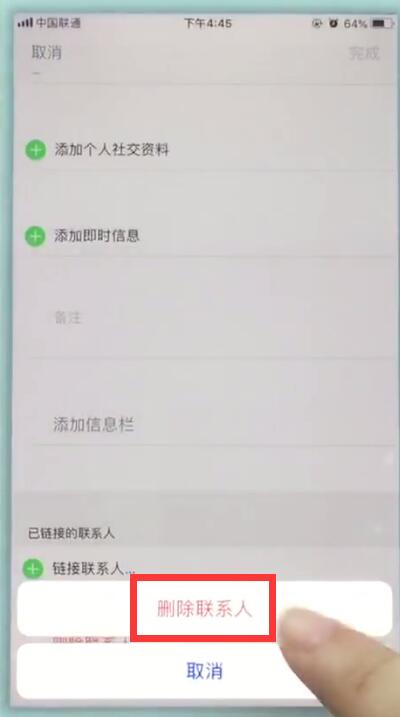
The above is the detailed content of Simple steps to delete contacts on iPhone 7. For more information, please follow other related articles on the PHP Chinese website!




