
Beyond Compare comes in handy when you need to process folders quickly and efficiently. It is a powerful file and folder comparison tool that allows you to easily and quickly handle duplicates, merge changes, and synchronize the contents of different folders. PHP editor Youzi will give you an in-depth understanding of Beyond Compare's folder operation functions, helping you make full use of this tool and manage your folders efficiently. Continue reading this article to learn how to use Beyond Compare to quickly process folders and increase your work efficiency.
Click [Beyond Compare [software icon, select the new session directory on the left side of the opened main page] Folder Compare [Session] to open the session operation interface.
Click the [Open Folder] button on both sides of the interface and select the folder that needs to be processed. As shown in the figure, in the left and right panes, the differences between the folders are marked in different colors.
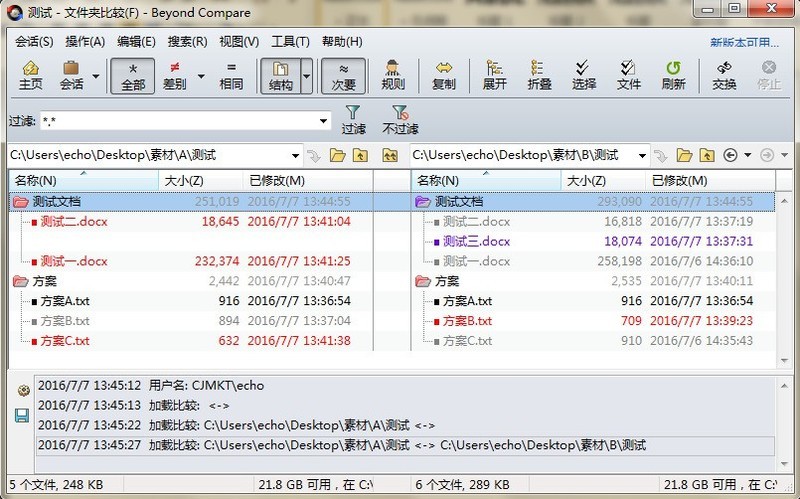
Click the [Session] button in the folder comparison session menu bar. In the expanded drop-down menu, there are: merge base folder and synchronize base folder operation commands, which can be processed according to the differences. Think of the folder and choose the corresponding operation command independently.
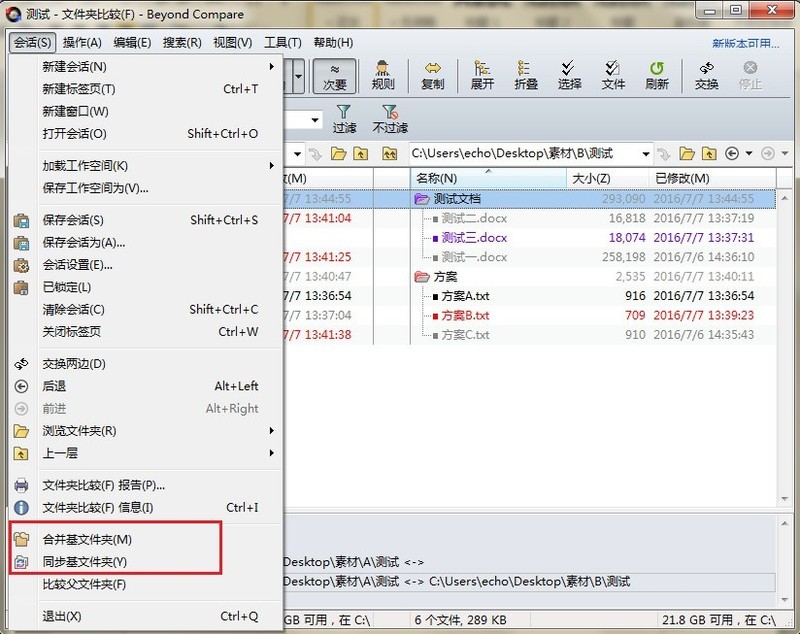
Now assume that the [Merge Base Folder] operation command is executed, as shown in the figure, and the folder merging session will be opened directly in a new tab page, saving the user's time in processing folders, thereby improving work efficiency.
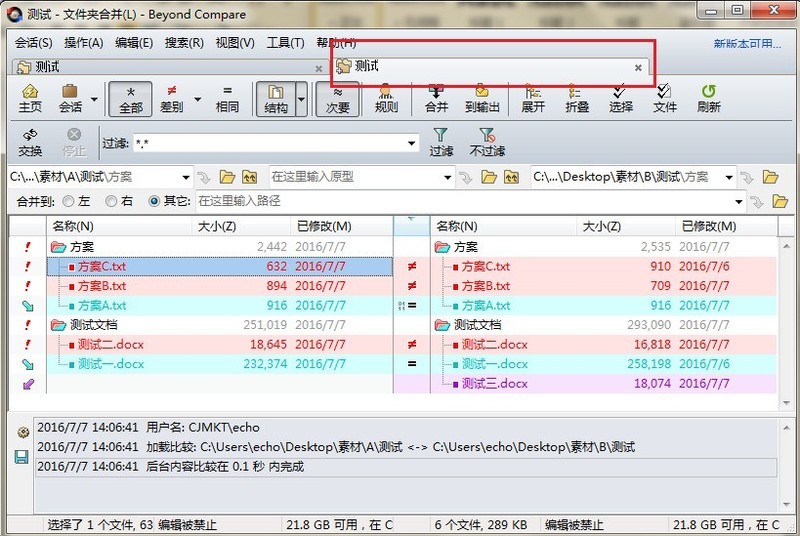
The above is the detailed content of How to quickly process folders with Beyond Compare. For more information, please follow other related articles on the PHP Chinese website!




