
Encountered such troubles: Want to add icons to WPS2019 documents to beautify the documents, but don’t know how to do it? Don’t worry, PHP editor Xigua will provide you with detailed WPS2019 icon insertion methods. Next, let us learn how to easily insert icons in WPS2019 to improve the visual effect of the document.
1. First open WPS2019 and move the mouse cursor to the position where the icon is inserted, as shown in the figure below.
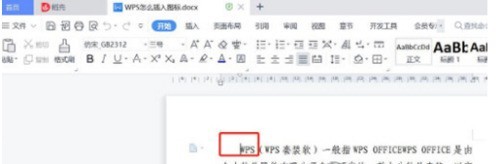
2. Then click [Insert]-[Icon] on the menu bar, as shown in the figure below.
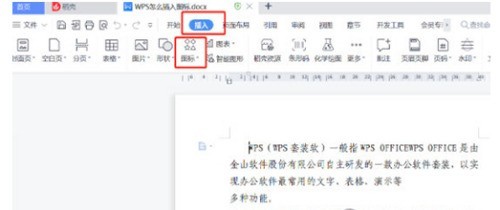
3. Then select the desired icon style in the icon selection box and click it, as shown in the figure below.
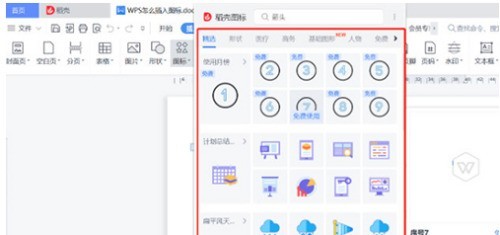
The above is the detailed content of How to insert icons in WPS2019_How to insert icons in WPS2019. For more information, please follow other related articles on the PHP Chinese website!




