
Deleting the NTUSER.DAT file results in loss of user profiles and reset of settings to default values. Recovery steps include: checking the Recycle Bin; using System Restore; contacting Microsoft Support; regular backups and careful handling of Windows files.
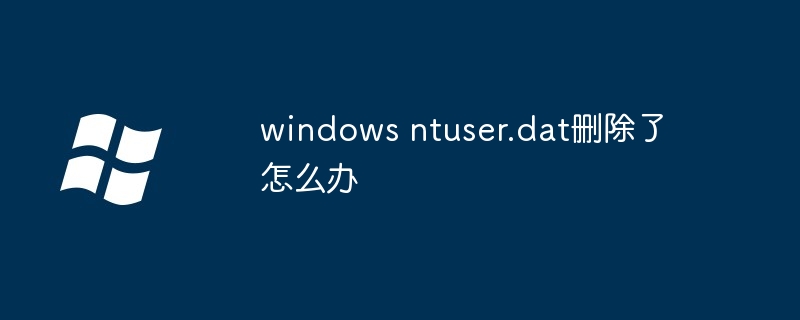
What should I do if the NTUSER.DAT file is deleted?
NTUSER.DAT is an important file in Windows operating system that saves user configuration files. This file stores user settings, preferences, and application data. If this file is deleted, it causes the following problems:
Steps to recover NTUSER.DAT file:
1. Check the Recycle Bin:
If NTUSER The .DAT file was accidentally deleted, please check the Recycle Bin and restore the file.
2. Use System Restore:
System Restore can restore the computer to a previous state, which may include the NTUSER.DAT file. Use the following steps to perform a System Restore:
3. Contact Microsoft Support:
If the above method does not work, please contact Microsoft Support. They may have tools or resources to help recover NTUSER.DAT files.
4. Other suggestions:
The above is the detailed content of What to do if windows ntuser.dat is deleted. For more information, please follow other related articles on the PHP Chinese website!




