
Many parents and teenagers want to know how to turn off teen mode on TikTok. TikTok Teen Mode is a feature designed to protect younger users from inappropriate content. This guide will walk you through turning off TikTok Teen Mode and let you know how to regain full access to the app. Please continue reading below for detailed shutdown steps.
1. First, enter Douyin’s personal center and click [...] in the upper right corner to open the settings interface (as shown in the picture).

2. Then click [Youth Mode] to enter and then close it (as shown in the picture).

3. However, in order to prevent children from closing it privately, everyone needs to enter a password to close it successfully (as shown in the picture).
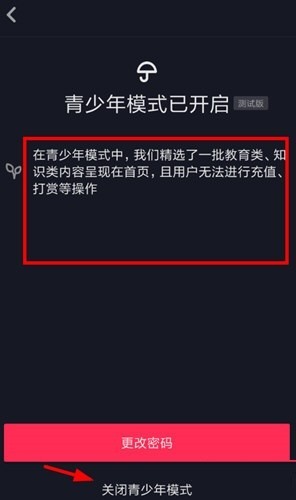
The above is the detailed content of How to turn off Douyin Teen Mode_How to turn off Douyin Teen Mode. For more information, please follow other related articles on the PHP Chinese website!
 Douyin cannot download and save videos
Douyin cannot download and save videos
 How to watch live broadcast playback records on Douyin
How to watch live broadcast playback records on Douyin
 Check friends' online status on TikTok
Check friends' online status on TikTok
 What's the matter with Douyin crashing?
What's the matter with Douyin crashing?
 Why can't I see visitors on my TikTok
Why can't I see visitors on my TikTok
 How many people can you raise on Douyin?
How many people can you raise on Douyin?
 How to get Douyin Xiaohuoren
How to get Douyin Xiaohuoren
 How to raise a little fireman on Douyin
How to raise a little fireman on Douyin




