
Are you worried about eye fatigue when reading with Scallop? In order to protect your eyesight, PHP editor Baicao provides you with a detailed guide to turning on eye protection mode. Through this article, you will learn how to easily set up this feature to make your reading experience more comfortable and healthy.
1. First click to open the Scallop reading software on your phone. After entering, click "My" on the far right in the toolbar at the bottom of the page to switch, and then click on the upper right corner of My page. Click to select a hexagonal icon to open.

2. This will jump to the settings interface, where you will find "Night or Eye Protection Mode" and click on the current Enter settings.

3. After coming to the new interface, you can see an eye protection mode in it. Click the corresponding one behind it. Check the small circle and turn on the eye protection mode when the circle is displayed in color.
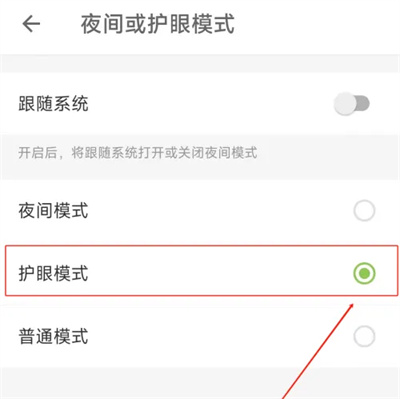
The above is the detailed content of How to turn on eye protection mode in Scallop Reading. For more information, please follow other related articles on the PHP Chinese website!




